By Karli Dur
September 26th, 2023
4 min read
5 quick tips to mastering your password security
You know the little pop-up that appears, asking if your browser should save your password? It’s like a digital genie offering to make your life easier. Tempting, right? But before you go ahead and click ‘save,’ you’ve got to be absolutely sure your password is as strong as a vault.
In a world where time is money and both are in high demand, how do you balance convenience and safety? You don’t have to choose, if you practice good password hygiene – and it’s not as complicated as it sounds.
Here are RSAWEB’s five quick tips to protect your passwords and increase your personal cyber security.
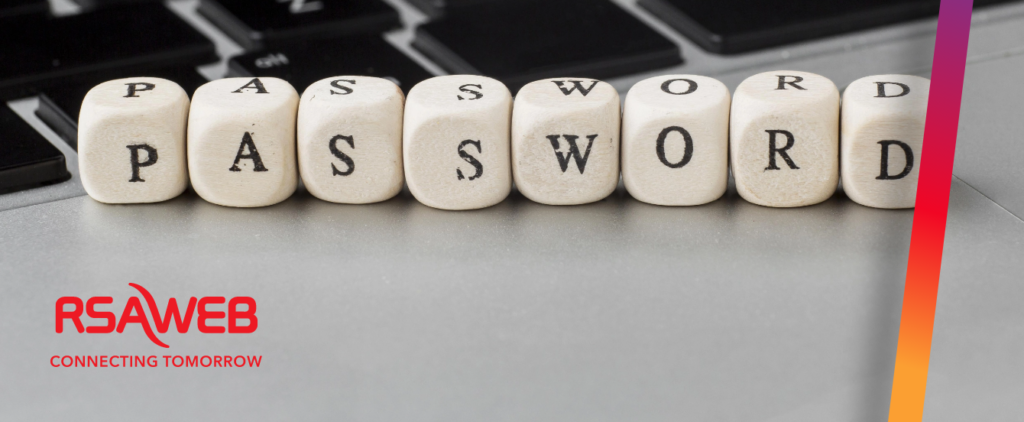
Related Posts
Categories
All
Entertainment
Self Help
Tech News
Company Updates
Community
Social Media
1. Stay unpredictable
Avoid using personal information like names, birthdays, or easy-to-guess sequences. Hackers can easily research and guess these details, making your accounts vulnerable. Instead, choose something unrelated to you.

2. Embrace complexity
Go for longer passwords with a mix of letters, numbers, and special characters. Longer passwords are tougher to crack. Incorporating various characters adds an extra layer of protection.
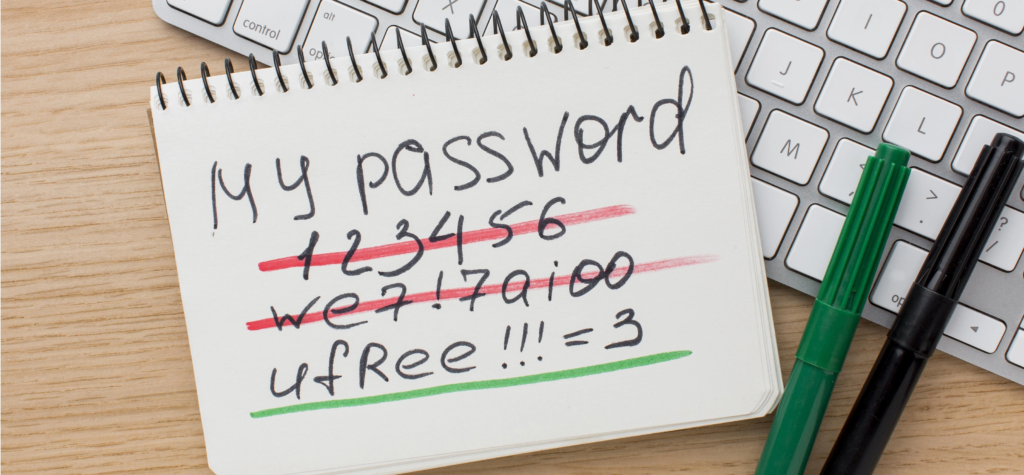
3. No keyboard patterns
Don’t use obvious keyboard patterns like “1234” or “qwerty.” These sequences are the first ones a hacker will try. Instead, opt for something less predictable and unique.

4. Unique for every site
Never reuse passwords across different websites. If one site gets compromised, your other accounts stay safe. Consider using a password manager to keep track of unique passwords for each site.

5. Change and conceal
Treat passwords like underwear—keep them hidden, never share, and change them regularly. This approach reduces the risk of unauthorised access and keeping it concealed ensures no one else has access to your accounts.
With these tips, you’ll be on your way to being the master of your online security. Stay safe out there in the digital wilderness!

Latest Blogs

5 reasons why you should get fibre to the home
In the digital era, having internet connectivity has become a necessity. Many South Africans work remotely or study online and need a stable, reliable connection. On the entertainment side, you...
Read More

RSAWEB voted as Best ISP for the second time
We won this awesome award because of our loyal customers ─ people who took time out of their day to vote for us. Thank you for recognising RSAWEB as the best ISP, you guys rock!” ─ Rudy van Staden, CEO of RSAWEB...
Read More

RSAWEB welcomes the Google Equiano cable to South Africa
RSAWEB is proud to have been present at the landing of the Google Equiano cable at Melkbosstrand on 8 August 2022 ─ a historic event in the South African connectivity and internet landscape...
Read More

Partners with Sanlam Reality to bring you more value
At RSAWEB, we believe in improving the lives of South Africans by combining affordable internet connectivity with exceptional customer service. We have recently partnered with Sanlam Reality to offer you up to 20%...
Read More

5 reasons why you should get fibre to the home
In the digital era, having internet connectivity has become a necessity. Many South Africans work remotely or study online and need a stable, reliable connection. On the entertainment side, you...
Read More

RSAWEB voted as Best ISP for the second time
We won this awesome award because of our loyal customers ─ people who took time out of their day to vote for us. Thank you for recognising RSAWEB as the best ISP, you guys rock!” ─ Rudy van Staden, CEO of RSAWEB...
Read More

RSAWEB welcomes the Google Equiano cable to South Africa
RSAWEB is proud to have been present at the landing of the Google Equiano cable at Melkbosstrand on 8 August 2022 ─ a historic event in the South African connectivity and internet landscape...
Read More

Partners with Sanlam Reality to bring you more value
At RSAWEB, we believe in improving the lives of South Africans by combining affordable internet connectivity with exceptional customer service. We have recently partnered with Sanlam Reality to offer you up to 20%...
Read More

5 reasons why you should get fibre to the home
In the digital era, having internet connectivity has become a necessity. Many South Africans work remotely or study online and need a stable, reliable connection. On the entertainment side, you...
Read More

RSAWEB voted as Best ISP for the second time
We won this awesome award because of our loyal customers ─ people who took time out of their day to vote for us. Thank you for recognising RSAWEB as the best ISP, you guys rock!” ─ Rudy van Staden, CEO of RSAWEB...
Read More

Karli Dur
September 26th 2023
4 min read
5 quick tips to mastering your password security
You know the little pop-up that appears, asking if your browser should save your password? It’s like a digital genie offering to make your life easier. Tempting, right? But before you go ahead and click ‘save,’ you’ve got to be absolutely sure your password is as strong as a vault.
In a world where time is money and both are in high demand, how do you balance convenience and safety? You don’t have to choose, if you practice good password hygiene – and it’s not as complicated as it sounds.
Here are RSAWEB’s five quick tips to protect your passwords and increase your personal cyber security.
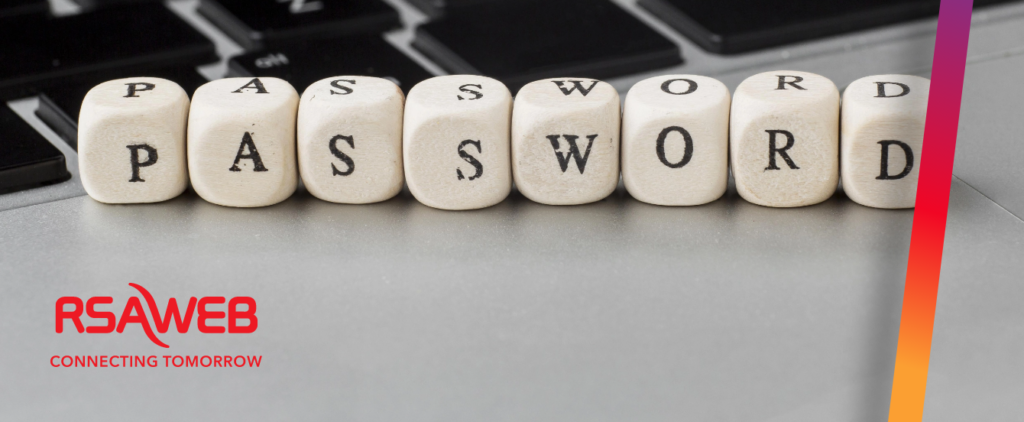
1. Stay unpredictable
Avoid using personal information like names, birthdays, or easy-to-guess sequences. Hackers can easily research and guess these details, making your accounts vulnerable. Instead, choose something unrelated to you.

2. Embrace complexity
Go for longer passwords with a mix of letters, numbers, and special characters. Longer passwords are tougher to crack. Incorporating various characters adds an extra layer of protection.
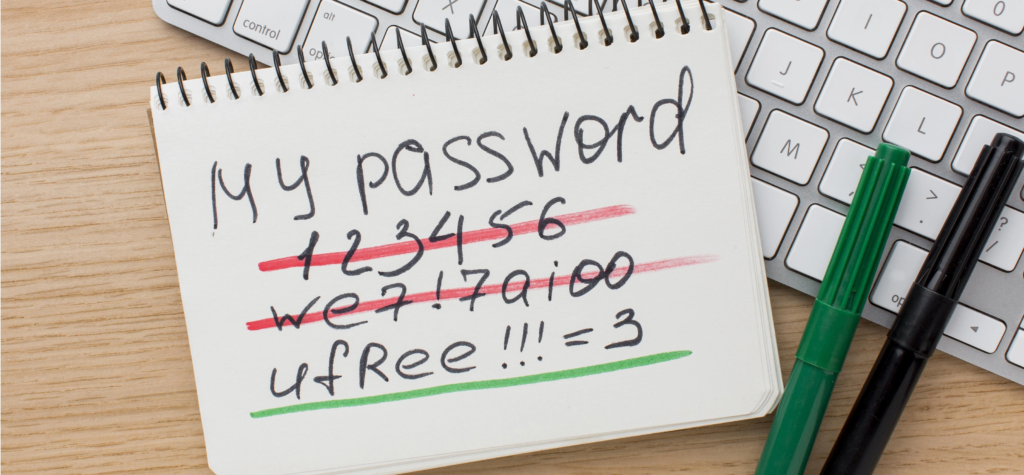
3. No keyboard patterns
Don’t use obvious keyboard patterns like “1234” or “qwerty.” These sequences are the first ones a hacker will try. Instead, opt for something less predictable and unique.

4. Unique for every site
Never reuse passwords across different websites. If one site gets compromised, your other accounts stay safe. Consider using a password manager to keep track of unique passwords for each site.

5. Change and conceal
Treat passwords like underwear—keep them hidden, never share, and change them regularly. This approach reduces the risk of unauthorised access and keeping it concealed ensures no one else has access to your accounts.
With these tips, you’ll be on your way to being the master of your online security. Stay safe out there in the digital wilderness!

Related Products
Categories
All
Entertainment
Self Help
Tech News
Company Updates
Community
Social Media
Latest Blogs

5 reasons why you should get fibre to the home
In the digital era, having internet connectivity has become a necessity. Many South Africans work remotely or study online and need a stable, reliable connection. On the entertainment side, you...
Read More

RSAWEB voted as Best ISP for the second time
We won this awesome award because of our loyal customers ─ people who took time out of their day to vote for us. Thank you for recognising RSAWEB as the best ISP, you guys rock!” ─ Rudy van Staden, CEO of RSAWEB...
Read More

RSAWEB welcomes the Google Equiano cable to South Africa
RSAWEB is proud to have been present at the landing of the Google Equiano cable at Melkbosstrand on 8 August 2022 ─ a historic event in the South African connectivity and internet landscape...
Read More

Partners with Sanlam Reality to bring you more value
At RSAWEB, we believe in improving the lives of South Africans by combining affordable internet connectivity with exceptional customer service. We have recently partnered with Sanlam Reality to offer you up to 20%...
Read More

5 reasons why you should get fibre to the home
In the digital era, having internet connectivity has become a necessity. Many South Africans work remotely or study online and need a stable, reliable connection. On the entertainment side, you...
Read More

RSAWEB voted as Best ISP for the second time
We won this awesome award because of our loyal customers ─ people who took time out of their day to vote for us. Thank you for recognising RSAWEB as the best ISP, you guys rock!” ─ Rudy van Staden, CEO of RSAWEB...
Read More

RSAWEB welcomes the Google Equiano cable to South Africa
RSAWEB is proud to have been present at the landing of the Google Equiano cable at Melkbosstrand on 8 August 2022 ─ a historic event in the South African connectivity and internet landscape...
Read More

Partners with Sanlam Reality to bring you more value
At RSAWEB, we believe in improving the lives of South Africans by combining affordable internet connectivity with exceptional customer service. We have recently partnered with Sanlam Reality to offer you up to 20%...
Read More

5 reasons why you should get fibre to the home
In the digital era, having internet connectivity has become a necessity. Many South Africans work remotely or study online and need a stable, reliable connection. On the entertainment side, you...
Read More

RSAWEB voted as Best ISP for the second time
We won this awesome award because of our loyal customers ─ people who took time out of their day to vote for us. Thank you for recognising RSAWEB as the best ISP, you guys rock!” ─ Rudy van Staden, CEO of RSAWEB...
Read More