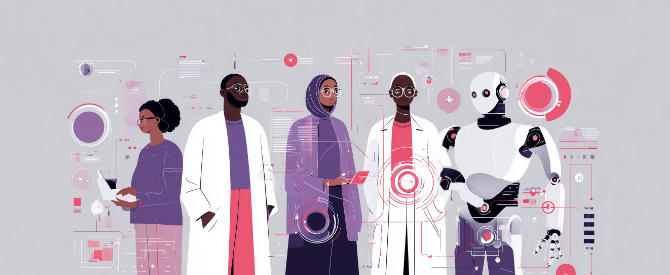By Thabo Peyi
Oct 10th, 2024
4 min read
The Cyber Security Blueprint: Staying One Step Ahead
Everyone uses their personal devices to access and store important and sensitive information, such as login details to their personal accounts. This is why it’s so important to practice good cyber security measures to prevent this information from falling into the wrong hands. Being aware of the different types of cyber-attacks, and knowing how to protect yourself from them, is essential in today’s world!

Related
Categories
All
Entertainment
Self Help
Tech News
Company Updates
Community
Social Media
What is cyber security?
Cyber security is the practice of protecting your digital devices, networks, and systems from potential cyber-attacks. These attacks are typically aimed at stealing, altering, or leaking personal information. In extreme cases, they can involve extorting the victim into performing certain actions to regain their information, or even demanding money.
Common cyber-attacks
To practice good cyber security measures, you need to understand the different types of attacks used by hackers:
Phishing: Phishing is one of the most common cyber-attacks used by hackers to infiltrate digital devices. They send deceptive, professional-looking emails or SMS messages, hoping to trick you into clicking a malicious link. Clicking the link downloads malware, a type of malicious software that can disrupt your device, cause damage, or allow unauthorised access to your personal information.
Ransomware: Ransomware attacks occur when hackers infiltrate a victim’s device, lock them out, and demand payment for the return of access to their devices and accounts. In 2023, ransomware was identified as the top cyber threat by the Interpol Africa Cyberthreat Assessment report.
Identity Theft: Identity theft involves hackers obtaining a victim’s personal information, such as ID numbers, credit card details, and login credentials. They then impersonate the victim to obtain money from banks or commit fraudulent activities.
Password Attacks: Hackers frequently use brute-force methods, which involve systematically testing various password combinations, and credential stuffing, a technique that reuses stolen passwords from other breaches.
Tips and tricks to be a more secure cyber citizen
There are many quick and simple ways to implement good cyber security practices , and we want to ensure you’re aware of them, so you don’t fall victim to this crime.
Use strong and unique passwords
When creating a password, make sure to incorporate a mix of characters, such as numbers, lowercase and uppercase letters, and special symbols to make it more difficult for hackers to access your devices. Also, avoid using the same password for all your devices or accounts—don’t hesitate to use different passwords for each account. A password manager can securely store your passwords and even generate complex ones if needed.
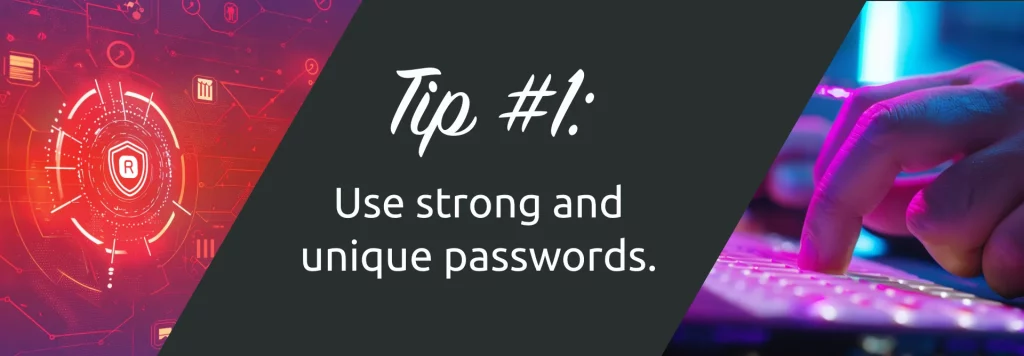
Keep software updated
Always keep your software up to date, as updates often fix security vulnerabilities. Enabling automatic updates ensures you stay current with the latest security patches, boosting your cyber security.

Secure your network
A VPN (Virtual Private Network) is essential for securing your network, especially when using public WiFi, which is often a weak spot hackers exploit to access people’s information. A VPN can help protect your data when using insecure networks.

Back up your data to the cloud:
Regularly backing up your data reduces the risk of losing important information in the event of a ransomware attack or hardware failure.

Be cautious of phishing
Never click on links or open attachments from suspicious emails or SMS messages. Always verify the identity of anyone requesting personal information before sharing anything.

Cyber security is essential in today’s world, and with all the information available, it’s easy to feel overwhelmed and struggle to follow best practices. That’s why, at RSAWEB—the highest-rated ISP in South Africa—we want you to feel prepared and ready to navigate the digital world securely.
In a world where cyber threats are constantly evolving, cyber security is not just a choice but a necessity. By understanding common cyber-attacks and adopting essential safety practices, such as using strong passwords and staying vigilant against phishing attempts, you can protect your personal data and devices from malicious actors. At RSAWEB, we believe in empowering you with the tools and knowledge to stay secure in this digital age, ensuring that your online experience is not only seamless but also safe. With the right precautions, you can confidently navigate today’s connected world.
Latest Blogs
Staying consistent with New Year’s resolutions isn’t always easy, but…
By Thabo Peyi Dec 10th, 2025 4-5 min read Chasing…
The Cyber Security Blueprint: Staying One Step Ahead

Thabo Peyi
Oct 10th 2024
4 min read

Everyone uses their personal devices to access and store important and sensitive information, such as login details to their personal accounts. This is why it’s so important to practice good cyber security measures to prevent this information from falling into the wrong hands. Being aware of the different types of cyber-attacks, and knowing how to protect yourself from them, is essential in today’s world!
What is cyber security?
Cyber security is the practice of protecting your digital devices, networks, and systems from potential cyber-attacks. These attacks are typically aimed at stealing, altering, or leaking personal information. In extreme cases, they can involve extorting the victim into performing certain actions to regain their information, or even demanding money.
Common cyber-attacks
To practice good cyber security measures, you need to understand the different types of attacks used by hackers:
Phishing: Phishing is one of the most common cyber-attacks used by hackers to infiltrate digital devices. They send deceptive, professional-looking emails or SMS messages, hoping to trick you into clicking a malicious link. Clicking the link downloads malware, a type of malicious software that can disrupt your device, cause damage, or allow unauthorised access to your personal information.
Ransomware: Ransomware attacks occur when hackers infiltrate a victim’s device, lock them out, and demand payment for the return of access to their devices and accounts. In 2023, ransomware was identified as the top cyber threat by the Interpol Africa Cyberthreat Assessment report.
Identity Theft: Identity theft involves hackers obtaining a victim’s personal information, such as ID numbers, credit card details, and login credentials. They then impersonate the victim to obtain money from banks or commit fraudulent activities.
Password Attacks: Hackers frequently use brute-force methods, which involve systematically testing various password combinations, and credential stuffing, a technique that reuses stolen passwords from other breaches.
Tips and tricks to be a more secure cyber citizen
There are many quick and simple ways to implement good cyber security practices , and we want to ensure you’re aware of them, so you don’t fall victim to this crime.
Use strong and unique passwords
When creating a password, make sure to incorporate a mix of characters, such as numbers, lowercase and uppercase letters, and special symbols to make it more difficult for hackers to access your devices. Also, avoid using the same password for all your devices or accounts—don’t hesitate to use different passwords for each account. A password manager can securely store your passwords and even generate complex ones if needed.
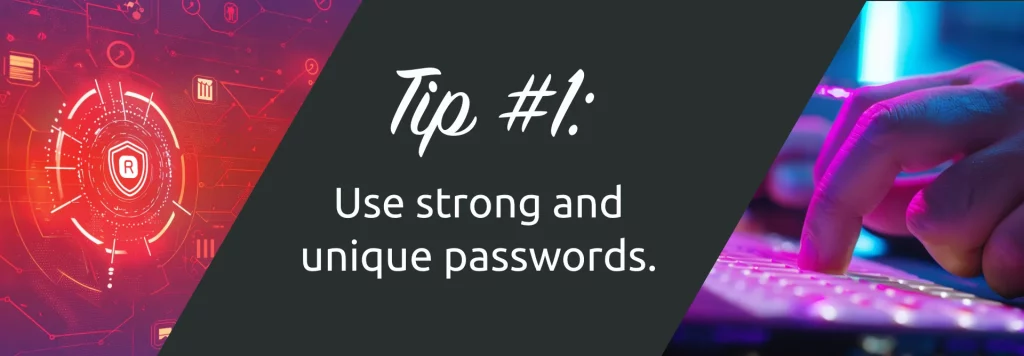
Keep software updated
Always keep your software up to date, as updates often fix security vulnerabilities. Enabling automatic updates ensures you stay current with the latest security patches, boosting your cyber security.

Secure your network
A VPN (Virtual Private Network) is essential for securing your network, especially when using public WiFi, which is often a weak spot hackers exploit to access people’s information. A VPN can help protect your data when using insecure networks.

Back up your data to the cloud
Regularly backing up your data reduces the risk of losing important information in the event of a ransomware attack or hardware failure.

Be cautious of phishing
Never click on links or open attachments from suspicious emails or SMS messages. Always verify the identity of anyone requesting personal information before sharing anything.

Cyber security is essential in today’s world, and with all the information available, it’s easy to feel overwhelmed and struggle to follow best practices. That’s why, at RSAWEB—the highest-rated ISP in South Africa—we want you to feel prepared and ready to navigate the digital world securely.
In a world where cyber threats are constantly evolving, cyber security is not just a choice but a necessity. By understanding common cyber-attacks and adopting essential safety practices, such as using strong passwords and staying vigilant against phishing attempts, you can protect your personal data and devices from malicious actors.
At RSAWEB, we believe in empowering you with the tools and knowledge to stay secure in this digital age, ensuring that your online experience is not only seamless but also safe. With the right precautions, you can confidently navigate today’s connected world.