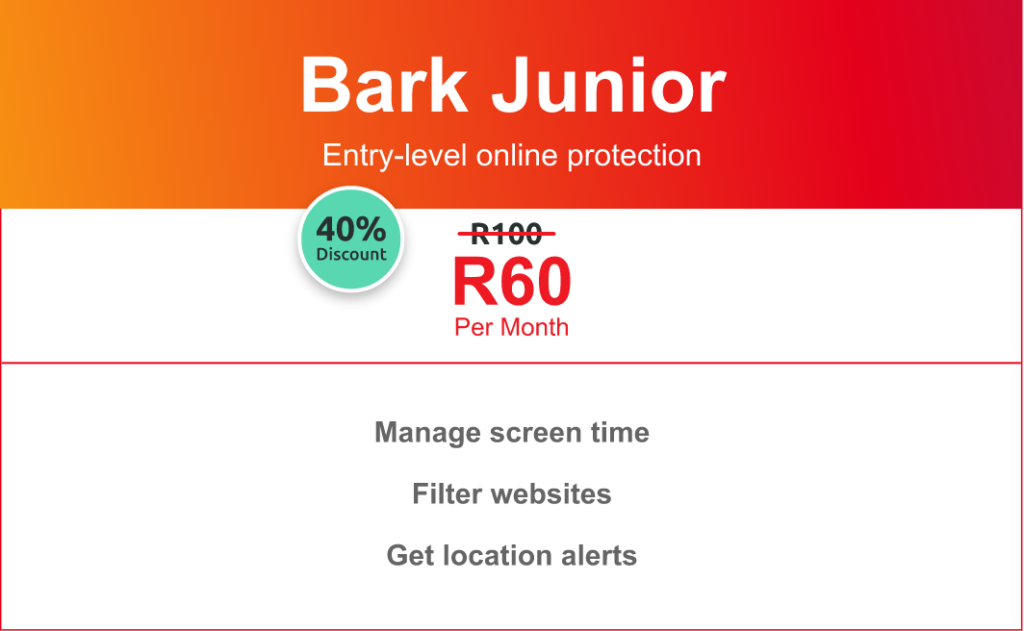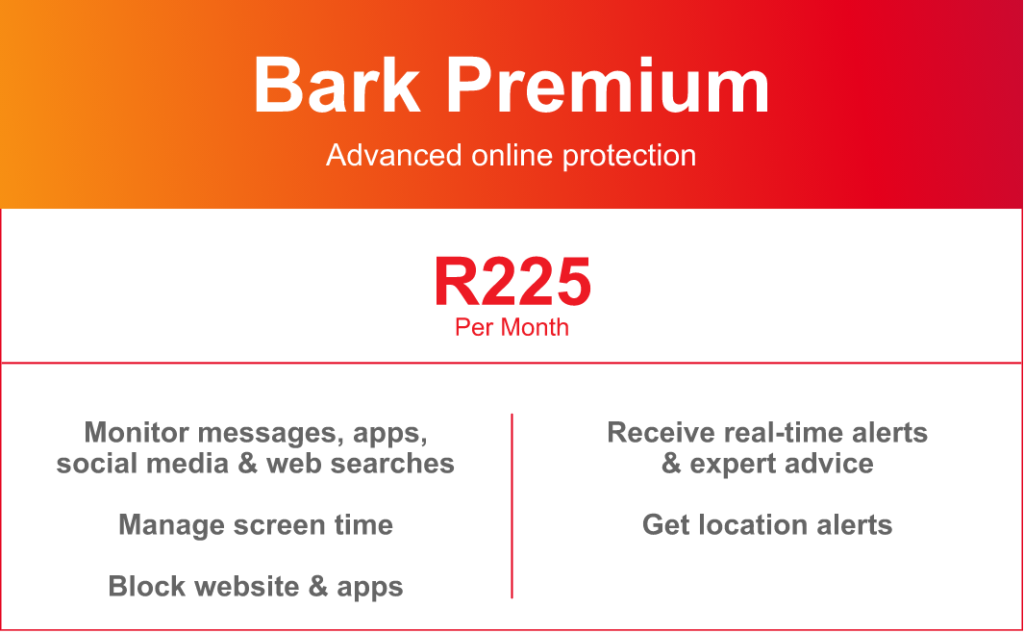By Karli Dur
October 04th, 2023
4 min read
Safeguarding the online playground: How to introduce your child to internet safety with Bark
Broaching the topic of internet safety with your tech-savvy tweens and teens could feel like navigating a digital maze. But fear not! RSAWEB is about to make this adventure not just informative but downright fun, exciting, and practical. Welcome to the ultimate guide on teaching your child about internet safety and getting them on board with the Bark Parental Control app ─ the digital watchdog that will protect them online.

Related Posts
Categories
All
Entertainment
Self Help
Tech News
Company Updates
Community
Social Media
Step 1: Navigate the uncharted territory of cyberparenting
In the past, there was no need to teach children about the dangers of the online world. Now, parents are entering uncharted waters, raising children with smartphones and tablets, without a rulebook on how to keep them safe.
To help you and your child navigate the internet safely, start the conversation by explaining to them how dangers, like cyberbullying, online predators, and inappropriate content, are like dragons or villains they need protection from.
Enters the Bark Parental Control app ─ a trusted platform designed by parents for parents to keep your kids safe online.
Step 2: Embrace the freedom of Bark
It’s essential to highlight that Bark isn’t the surveillance big bad wolf, spying on your child and invading their privacy. The app is more like a friendly watchdog, barking only when it spots danger.
When considering the alternatives, like not giving your child access to the internet at all, nightly phone inspections where you go through all their messages, or spy apps, it’s clear that you need another solution.
The Bark app will do the trick, alerting you only when danger lurks.

Step 3: Confront the online dangers
Your child might not believe it initially, but the internet is rife with dangers.
This fact doesn’t mean you should scare your child into not using the internet at all. Instead, inform them of these digital dangers and equip them with the tools to navigate their online world safely.
Bark did some detective work and found that:
- 76.7% of tweens and 82.0% of teens experienced bullying or saw it.
- 45.5% of tweens and 66.3% of teens talked about depression online.
- 70.9% of tweens and 87.9% of teens have seen inappropriate content.

Step 4: Host a movie night with a purpose
Spending quality family time together is one of the best ways to introduce and discuss tricky topics. So, pop some popcorn, snuggle up, and watch Childhood 2.0 (2020) together.
This enlightening documentary, featuring Bark, explores and offers insight into what it’s like growing up in the digital age with smartphones and social media.
You’ll hear from actual teens and tweens, as well as tech experts, paediatricians, and law enforcement. It’s an eye-opener and a great way to open up conversations about online safety. But be warned – it’s not suitable for very young viewers.
Step 5: Champion responsible digital citizenship
Along with wanting to protect your children online, it’s important to teach them how to be responsible digital citizens.
Smartphones, tablets, and computers are tools that they’re going to use for the rest of their lives, so starting healthy habits early is key to helping them thrive.
This includes creating family accounts for streaming and gaming platforms, learning how to identify and choose trustworthy information sources, and striving to be compassionate and empathetic while interacting online.
Step 6: Get the Bark Parental Control app
Once your child is aware of the digital dangers lurking online and that they need to tread carefully and responsibly, you should get Bark for peace of mind and to keep your tweens and teens safe online.
Choose between Bark Junior or Bark Premium.
Bark Junior
Bark Junior offers standard protection for your child, with features such as screen time management, content filtering, and real-time location updates. This option is ideal if you want to help your child manage their online activities while protecting them from inappropriate content.
Bark Premium
Besides the standard features, Bark Premium provides advanced protection with real-time alerts when your child is exposed to potentially dangers, as well as expert tips and advice on how to address related topics based on child psychology.
With the Bark Parental Control app as your trusty sidekick, and armed with these practical strategies, you’re ready to tackle the ever-evolving landscape of internet safety for kids. So, gear up, and let’s embark on this exciting journey together!
Latest Blogs

Partners with Sanlam Reality to bring you more value
At RSAWEB, we believe in improving the lives of South Africans by combining affordable internet connectivity with exceptional customer service. We have recently partnered with Sanlam Reality to offer you up to 20%...
Read More

5 reasons why you should get fibre to the home
In the digital era, having internet connectivity has become a necessity. Many South Africans work remotely or study online and need a stable, reliable connection. On the entertainment side, you...
Read More

RSAWEB voted as Best ISP for the second time
We won this awesome award because of our loyal customers ─ people who took time out of their day to vote for us. Thank you for recognising RSAWEB as the best ISP, you guys rock!” ─ Rudy van Staden, CEO of RSAWEB...
Read More

RSAWEB welcomes the Google Equiano cable to South Africa
RSAWEB is proud to have been present at the landing of the Google Equiano cable at Melkbosstrand on 8 August 2022 ─ a historic event in the South African connectivity and internet landscape...
Read More

Karli Dur
October 04th 2023
4 min read
Safeguarding the online playground: How to introduce your child to internet safety with Bark
Broaching the topic of internet safety with your tech-savvy tweens and teens could feel like navigating a digital maze. But fear not! RSAWEB is about to make this adventure not just informative but downright fun, exciting, and practical. Welcome to the ultimate guide on teaching your child about internet safety and getting them on board with the Bark Parental Control app ─ the digital watchdog that will protect them online.

Step 1: Navigate the uncharted territory of cyberparenting
In the past, there was no need to teach children about the dangers of the online world. Now, parents are entering uncharted waters, raising children with smartphones and tablets, without a rulebook on how to keep them safe.
To help you and your child navigate the internet safely, start the conversation by explaining to them how dangers, like cyberbullying, online predators, and inappropriate content, are like dragons or villains they need protection from.
Enters the Bark Parental Control app ─ a trusted platform designed by parents for parents to keep your kids safe online.
Step 2: Embrace the freedom of Bark
It’s essential to highlight that Bark isn’t the surveillance big bad wolf, spying on your child and invading their privacy. The app is more like a friendly watchdog, barking only when it spots danger.
When considering the alternatives, like not giving your child access to the internet at all, nightly phone inspections where you go through all their messages, or spy apps, it’s clear that you need another solution.
The Bark app will do the trick, alerting you only when danger lurks.

Step 3: Confront the online dangers
Your child might not believe it initially, but the internet is rife with dangers.
This fact doesn’t mean you should scare your child into not using the internet at all. Instead, inform them of these digital dangers and equip them with the tools to navigate their online world safely.
Bark did some detective work and found that:
- 76.7% of tweens and 82.0% of teens experienced bullying or saw it.
- 45.5% of tweens and 66.3% of teens talked about depression online.
- 70.9% of tweens and 87.9% of teens have seen inappropriate content.

Step 4: Host a movie night with a purpose
Spending quality family time together is one of the best ways to introduce and discuss tricky topics. So, pop some popcorn, snuggle up, and watch Childhood 2.0 (2020) together.
This enlightening documentary, featuring Bark, explores and offers insight into what it’s like growing up in the digital age with smartphones and social media.
You’ll hear from actual teens and tweens, as well as tech experts, paediatricians, and law enforcement. It’s an eye-opener and a great way to open up conversations about online safety. But be warned – it’s not suitable for very young viewers.
Step 5: Champion responsible digital citizenship
Along with wanting to protect your children online, it’s important to teach them how to be responsible digital citizens.
Smartphones, tablets, and computers are tools that they’re going to use for the rest of their lives, so starting healthy habits early is key to helping them thrive.
This includes creating family accounts for streaming and gaming platforms, learning how to identify and choose trustworthy information sources, and striving to be compassionate and empathetic while interacting online.
Step 6: Get the Bark Parental Control app
Once your child is aware of the digital dangers lurking online and that they need to tread carefully and responsibly, you should get Bark for peace of mind and to keep your tweens and teens safe online.
Choose between Bark Junior or Bark Premium.
Bark Junior
Bark Junior offers standard protection for your child, with features such as screen time management, content filtering, and real-time location updates. This option is ideal if you want to help your child manage their online activities while protecting them from inappropriate content.
Bark Premium
Besides the standard features, Bark Premium provides advanced protection with real-time alerts when your child is exposed to potentially dangers, as well as expert tips and advice on how to address related topics based on child psychology.
With the Bark Parental Control app as your trusty sidekick, and armed with these practical strategies, you’re ready to tackle the ever-evolving landscape of internet safety for kids. So, gear up, and let’s embark on this exciting journey together!
Related Products
Categories
All
Entertainment
Self Help
Tech News
Company Updates
Community
Social Media
Latest Blogs

Partners with Sanlam Reality to bring you more value
At RSAWEB, we believe in improving the lives of South Africans by combining affordable internet connectivity with exceptional customer service. We have recently partnered with Sanlam Reality to offer you up to 20%...
Read More

5 reasons why you should get fibre to the home
In the digital era, having internet connectivity has become a necessity. Many South Africans work remotely or study online and need a stable, reliable connection. On the entertainment side, you...
Read More

RSAWEB voted as Best ISP for the second time
We won this awesome award because of our loyal customers ─ people who took time out of their day to vote for us. Thank you for recognising RSAWEB as the best ISP, you guys rock!” ─ Rudy van Staden, CEO of RSAWEB...
Read More

RSAWEB welcomes the Google Equiano cable to South Africa
RSAWEB is proud to have been present at the landing of the Google Equiano cable at Melkbosstrand on 8 August 2022 ─ a historic event in the South African connectivity and internet landscape...
Read More