By Karli Dur
February 28th, 2023
3 min read
Top tips on how to improve your WiFi signal
Have you ever been streaming your favourite show online or scrolling through social media, and become slightly enraged by buffering issues or slow load times? Fixing this issue is easier than you think – you’re probably not receiving the strongest possible WiFi signal. Here are some tips on how you can get the most out of your WiFi signal. Remember, a stronger signal equals faster internet speed!
Your Router’s Location Matters

Related Posts
Categories
All
Entertainment
Self Help
Tech News
Company Updates
Community
Social Media
Dealing With Dead Spots
Have you ever been streaming your favourite show online or scrolling through social media, and become slightly enraged by buffering issues or slow load times? Fixing this issue is easier than you think – you’re probably not receiving the strongest possible WiFi signal. Here are some tips on how you can get the most out of your WiFi signal. Remember, a stronger signal equals faster internet speed!

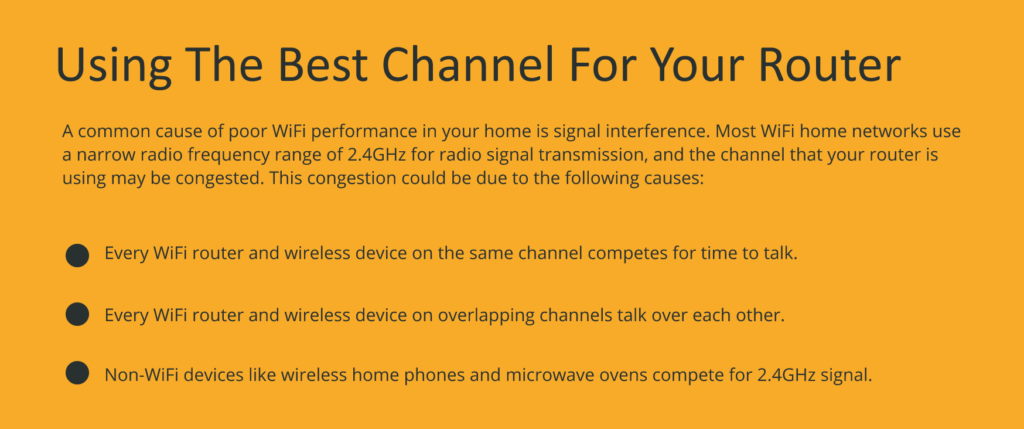
The Fix: Changing Your Router’s WiFi Channel
Before we run a speed test, you need to ensure that you only have one device connected to the network – that means removing your cellphone, tablet, smart TV, and other connected devices from the network.
Step 1
Log into your router’s interface through your web browser, usually by typing 192.168.1.1 in your browser.
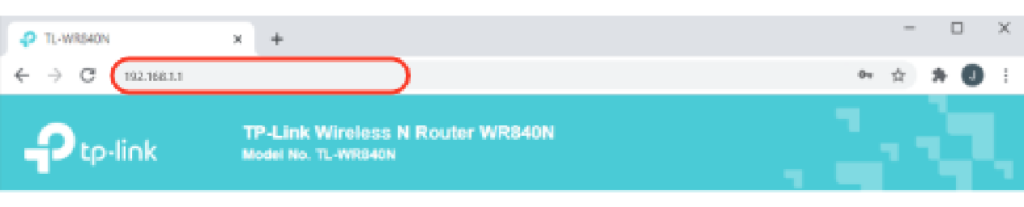
Step 2.1
Click on the “Advanced” tab on the top menu and the “Wireless” tab on the left menu. Under “Wireless” select “Wireless Settings”
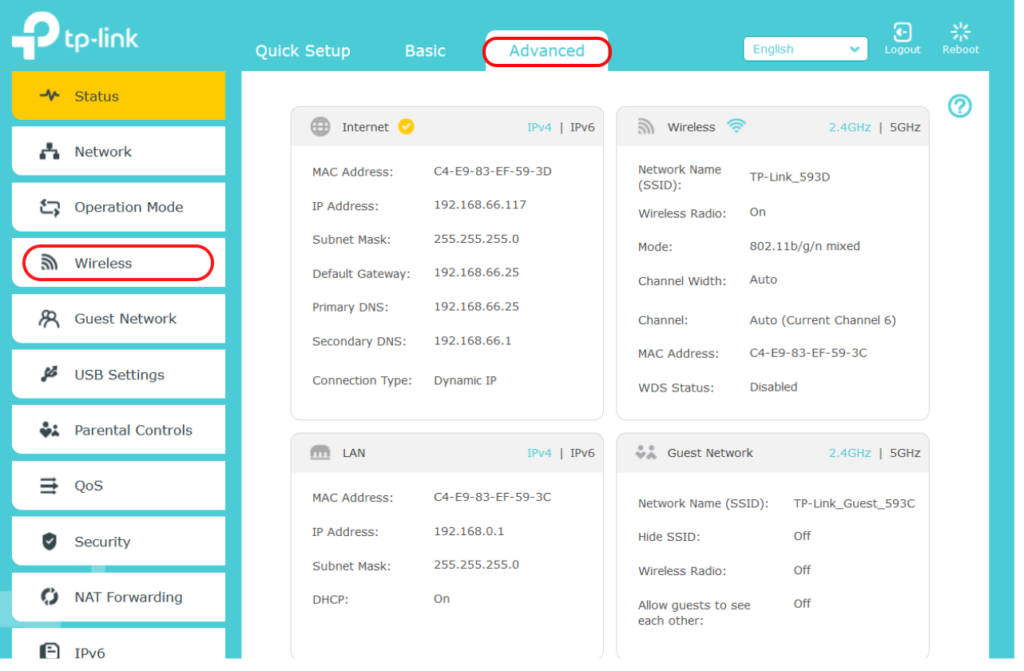
Step 2.2
Change the WiFi channel in your router’s settings as follows: – If 6, change to 11 – If 11, change to 6 – If Auto, change to 11 or 1
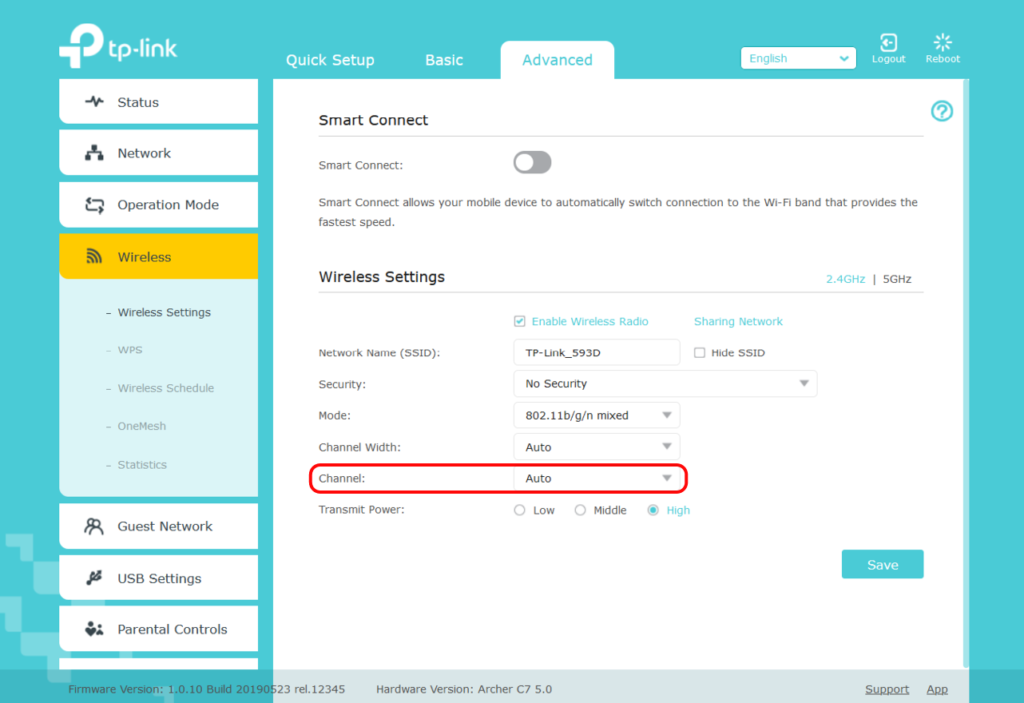
These settings be switched around at your discretion to see what provides the best connectivity solution for you. Please note – what has been advised above is what we’ve seen work best in the majority of cases.
Other Factors That Could Be Affecting Your Signal Strength
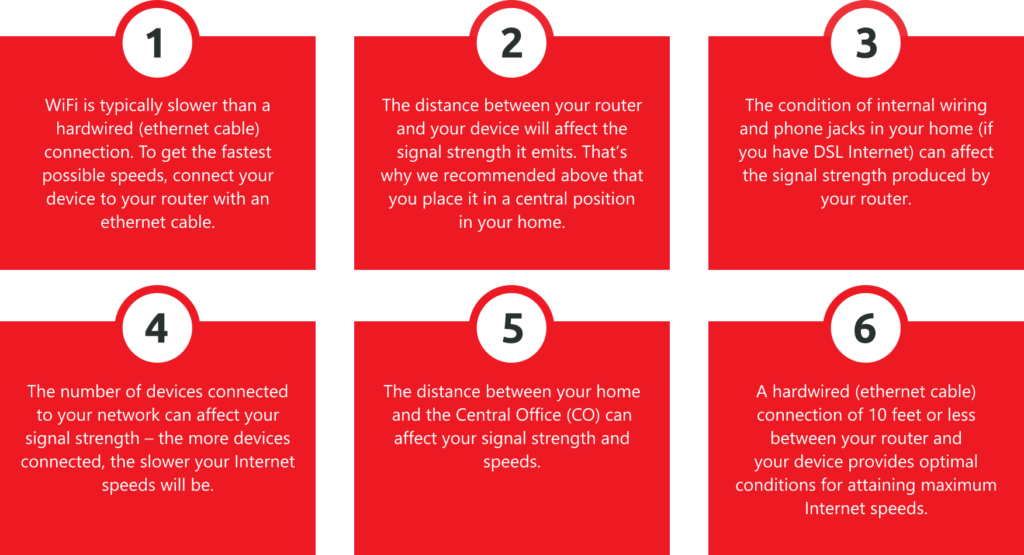
Latest Blogs

5 reasons why you should get fibre to the home
In the digital era, having internet connectivity has become a necessity. Many South Africans work remotely or study online and need a stable, reliable connection. On the entertainment side, you...
Read More

RSAWEB voted as Best ISP for the second time
We won this awesome award because of our loyal customers ─ people who took time out of their day to vote for us. Thank you for recognising RSAWEB as the best ISP, you guys rock!” ─ Rudy van Staden, CEO of RSAWEB...
Read More

RSAWEB welcomes the Google Equiano cable to South Africa
RSAWEB is proud to have been present at the landing of the Google Equiano cable at Melkbosstrand on 8 August 2022 ─ a historic event in the South African connectivity and internet landscape...
Read More

Partners with Sanlam Reality to bring you more value
At RSAWEB, we believe in improving the lives of South Africans by combining affordable internet connectivity with exceptional customer service. We have recently partnered with Sanlam Reality to offer you up to 20%...
Read More

5 reasons why you should get fibre to the home
In the digital era, having internet connectivity has become a necessity. Many South Africans work remotely or study online and need a stable, reliable connection. On the entertainment side, you...
Read More

RSAWEB voted as Best ISP for the second time
We won this awesome award because of our loyal customers ─ people who took time out of their day to vote for us. Thank you for recognising RSAWEB as the best ISP, you guys rock!” ─ Rudy van Staden, CEO of RSAWEB...
Read More

RSAWEB welcomes the Google Equiano cable to South Africa
RSAWEB is proud to have been present at the landing of the Google Equiano cable at Melkbosstrand on 8 August 2022 ─ a historic event in the South African connectivity and internet landscape...
Read More

Partners with Sanlam Reality to bring you more value
At RSAWEB, we believe in improving the lives of South Africans by combining affordable internet connectivity with exceptional customer service. We have recently partnered with Sanlam Reality to offer you up to 20%...
Read More

5 reasons why you should get fibre to the home
In the digital era, having internet connectivity has become a necessity. Many South Africans work remotely or study online and need a stable, reliable connection. On the entertainment side, you...
Read More

RSAWEB voted as Best ISP for the second time
We won this awesome award because of our loyal customers ─ people who took time out of their day to vote for us. Thank you for recognising RSAWEB as the best ISP, you guys rock!” ─ Rudy van Staden, CEO of RSAWEB...
Read More
Top tips on how to improve your WiFi signal

Karli Dur
February 28th 2023
3 min read
Have you ever been streaming your favourite show online or scrolling through social media, and become slightly enraged by buffering issues or slow load times? Fixing this issue is easier than you think – you’re probably not receiving the strongest possible WiFi signal. Here are some tips on how you can get the most out of your WiFi signal. Remember, a stronger signal equals faster internet speed!
Your Router’s Location Matters

Dealing With Dead Spots
Have you ever been streaming your favourite show online or scrolling through social media, and become slightly enraged by buffering issues or slow load times? Fixing this issue is easier than you think – you’re probably not receiving the strongest possible WiFi signal. Here are some tips on how you can get the most out of your WiFi signal. Remember, a stronger signal equals faster internet speed!

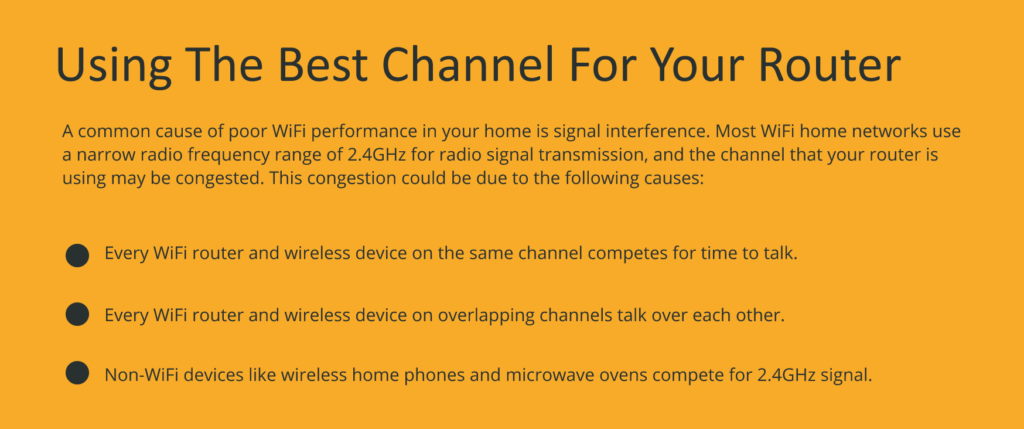
The Fix: Changing Your Router’s WiFi Channel
Before we run a speed test, you need to ensure that you only have one device connected to the network – that means removing your cellphone, tablet, smart TV, and other connected devices from the network.
Step 1
Log into your router’s interface through your web browser, usually by typing 192.168.1.1 in your browser.
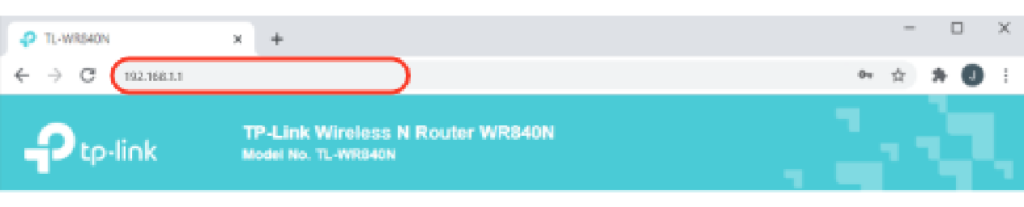
Step 2.1
Click on the “Advanced” tab on the top menu and the “Wireless” tab on the left menu. Under “Wireless” select “Wireless Settings”
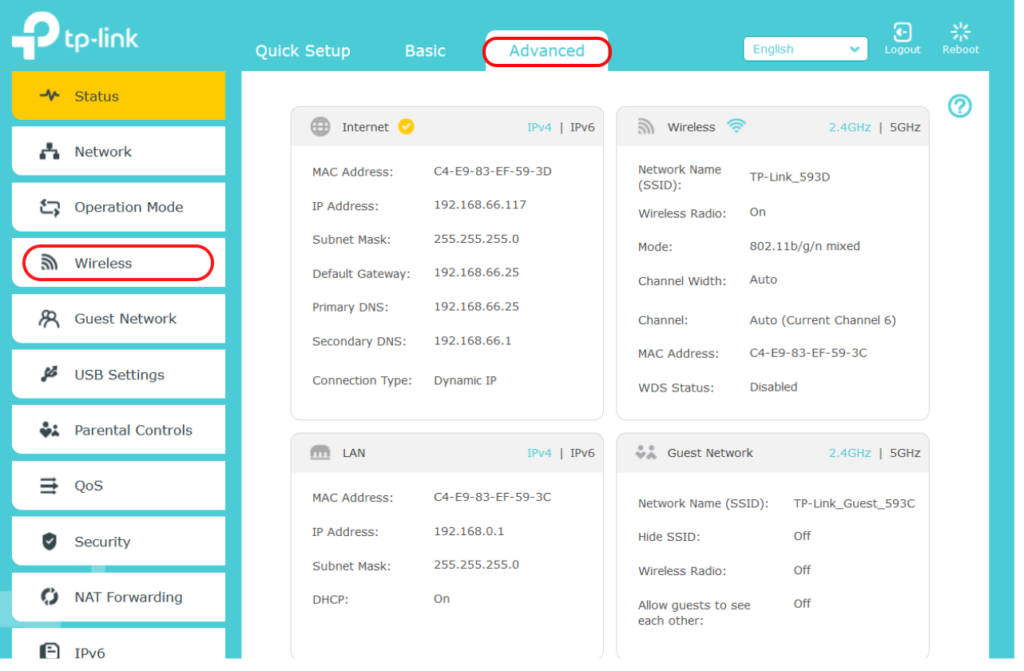
Step 2.2
Change the WiFi channel in your router’s settings as follows: – If 6, change to 11 – If 11, change to 6 – If Auto, change to 11 or 1
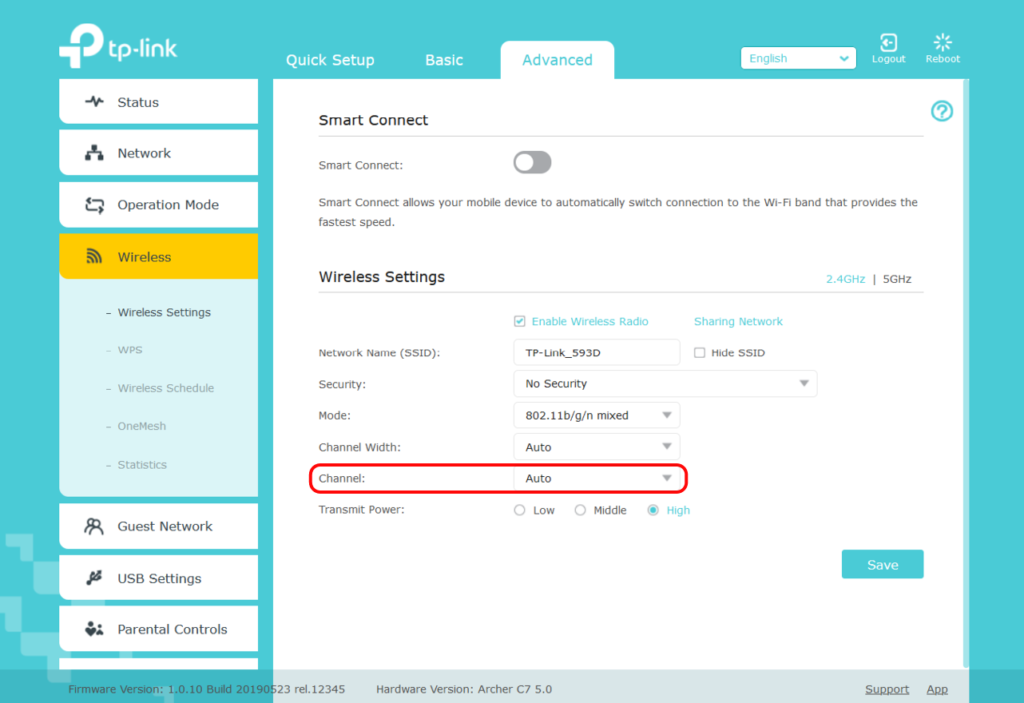
These settings be switched around at your discretion to see what provides the best connectivity solution for you. Please note – what has been advised above is what we’ve seen work best in the majority of cases.
Other Factors That Could Be Affecting Your Signal Strength
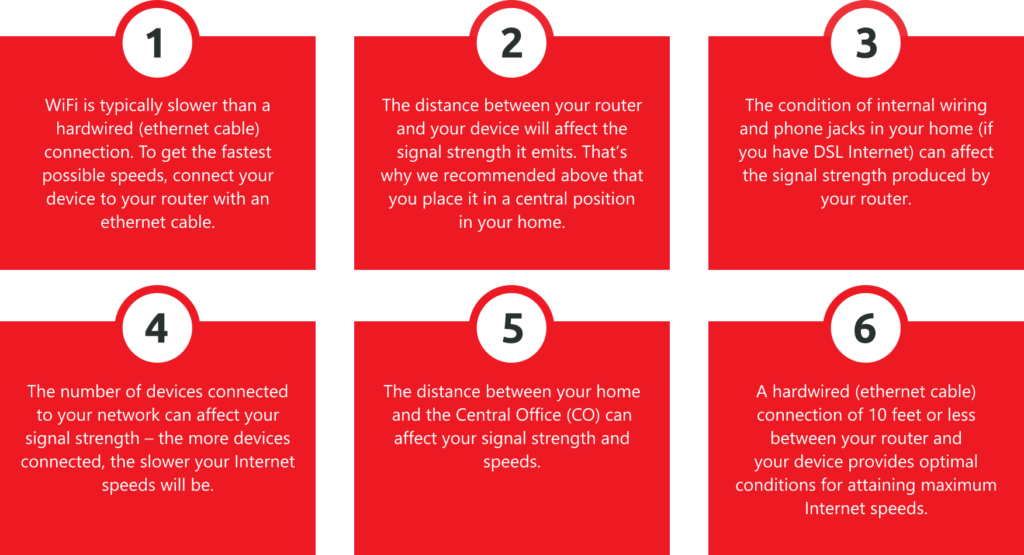
Related Products
Categories
All
Entertainment
Self Help
Tech News
Company Updates
Community
Social Media
Latest Blogs

5 reasons why you should get fibre to the home
In the digital era, having internet connectivity has become a necessity. Many South Africans work remotely or study online and need a stable, reliable connection. On the entertainment side, you...
Read More

RSAWEB voted as Best ISP for the second time
We won this awesome award because of our loyal customers ─ people who took time out of their day to vote for us. Thank you for recognising RSAWEB as the best ISP, you guys rock!” ─ Rudy van Staden, CEO of RSAWEB...
Read More

RSAWEB welcomes the Google Equiano cable to South Africa
RSAWEB is proud to have been present at the landing of the Google Equiano cable at Melkbosstrand on 8 August 2022 ─ a historic event in the South African connectivity and internet landscape...
Read More

Partners with Sanlam Reality to bring you more value
At RSAWEB, we believe in improving the lives of South Africans by combining affordable internet connectivity with exceptional customer service. We have recently partnered with Sanlam Reality to offer you up to 20%...
Read More

5 reasons why you should get fibre to the home
In the digital era, having internet connectivity has become a necessity. Many South Africans work remotely or study online and need a stable, reliable connection. On the entertainment side, you...
Read More

RSAWEB voted as Best ISP for the second time
We won this awesome award because of our loyal customers ─ people who took time out of their day to vote for us. Thank you for recognising RSAWEB as the best ISP, you guys rock!” ─ Rudy van Staden, CEO of RSAWEB...
Read More

RSAWEB welcomes the Google Equiano cable to South Africa
RSAWEB is proud to have been present at the landing of the Google Equiano cable at Melkbosstrand on 8 August 2022 ─ a historic event in the South African connectivity and internet landscape...
Read More

Partners with Sanlam Reality to bring you more value
At RSAWEB, we believe in improving the lives of South Africans by combining affordable internet connectivity with exceptional customer service. We have recently partnered with Sanlam Reality to offer you up to 20%...
Read More

5 reasons why you should get fibre to the home
In the digital era, having internet connectivity has become a necessity. Many South Africans work remotely or study online and need a stable, reliable connection. On the entertainment side, you...
Read More

RSAWEB voted as Best ISP for the second time
We won this awesome award because of our loyal customers ─ people who took time out of their day to vote for us. Thank you for recognising RSAWEB as the best ISP, you guys rock!” ─ Rudy van Staden, CEO of RSAWEB...
Read More