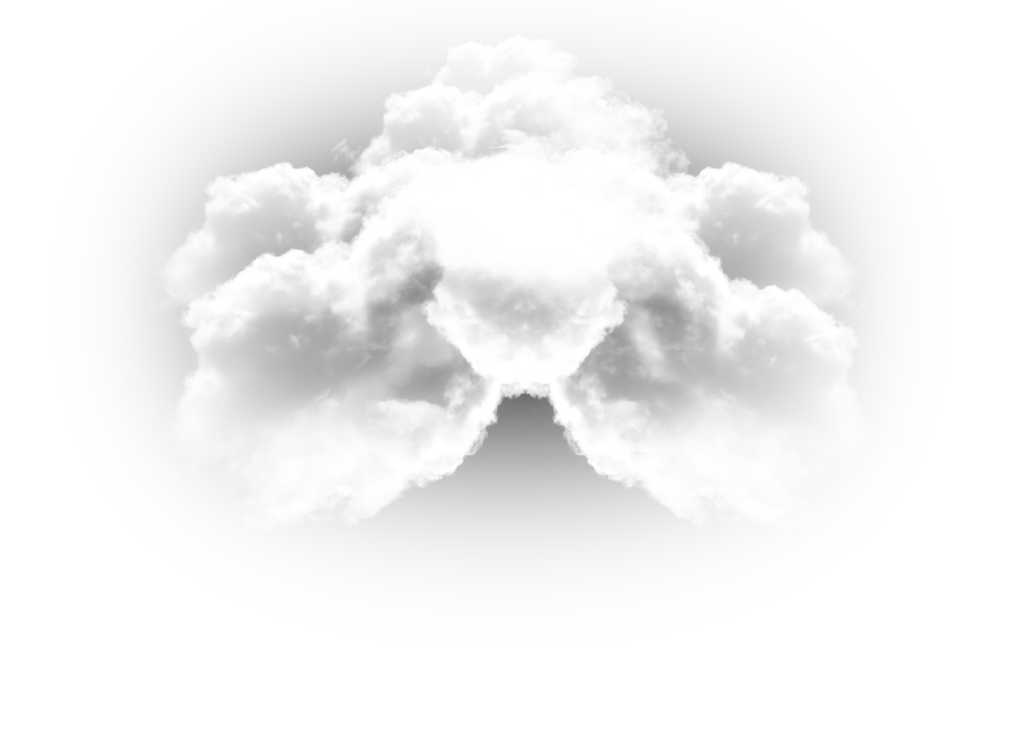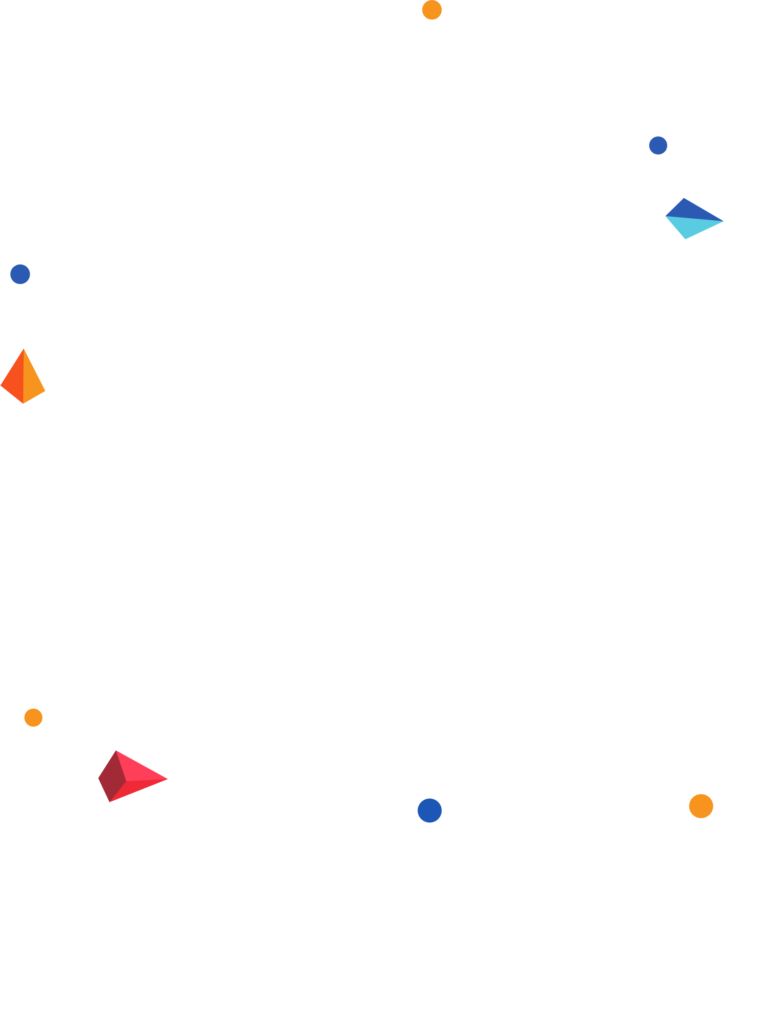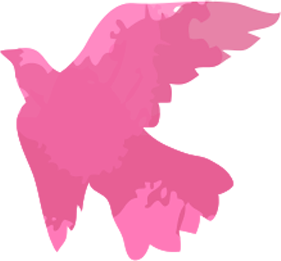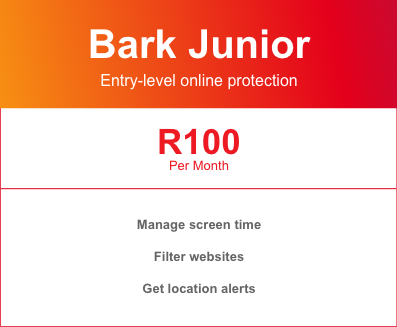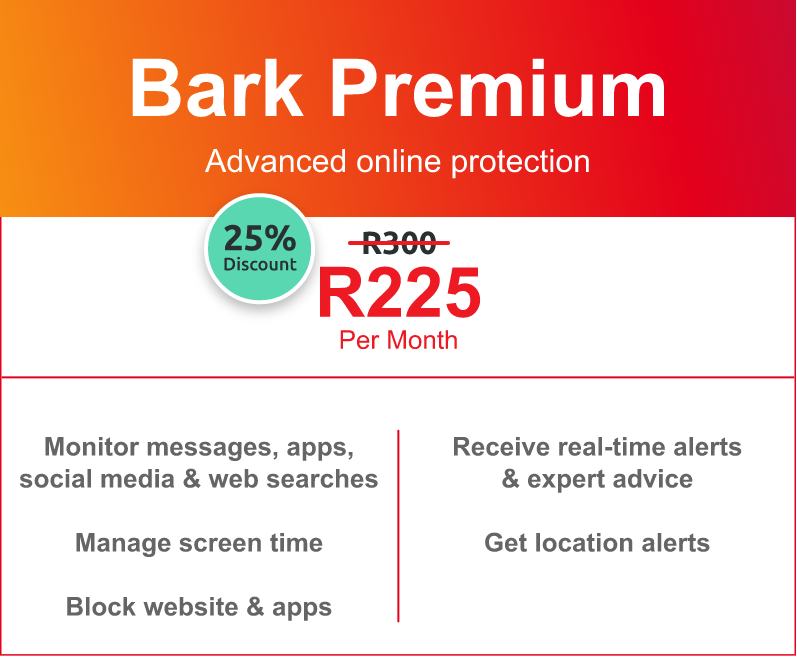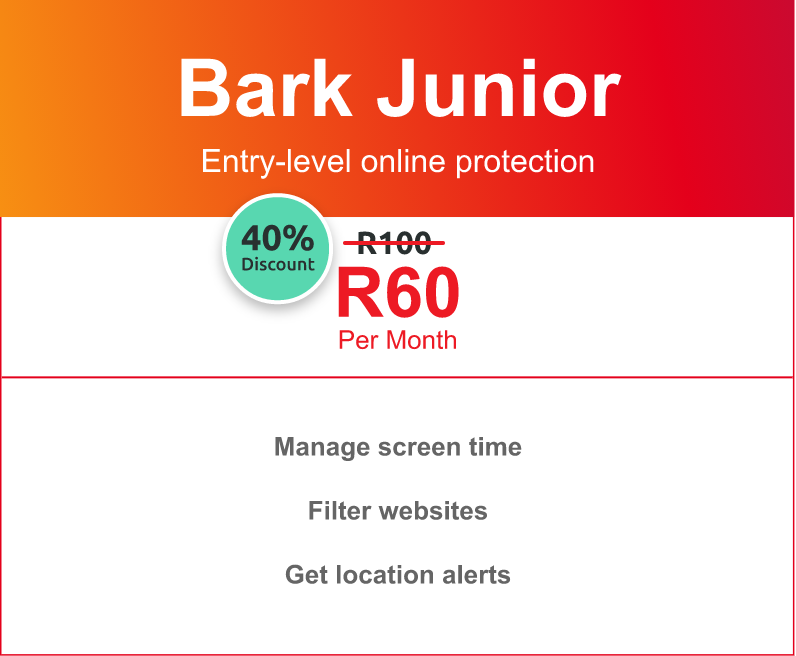What can you expect from Bark Parental Control?
RSAWEB partners with Bark Parental Control, an innovative global app designed by parents for parents to keep your child safe online without invading their privacy. With Bark’s advanced technology, you can manage your child’s screen time, get live location updates when they’re out and about, and receive real-time alerts for potential digital dangers, such as explicit content, cyberbullying, and online threats.
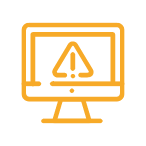
Save monthly
Bark monitors your child’s online activities to detect digital dangers & protect their data.

Peace of mind
Rest assured knowing your child is safe online via real-time alerts & location updates.
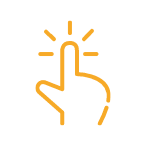
Customisable
Find the plan that best fits your needs & pocket.
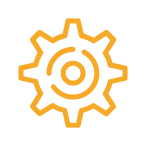
Simple & reliable
Enjoy a user-friendly app based on the latest technology & child psychology.

Resourceful
Receive advice from child psychologists to help you address related matters with your child.
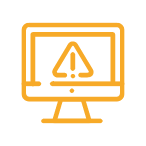
Online safety
Monitor your child’s online activities to detect potential threats.

Peace of mind
Rest assured knowing your child is safe online via real-time alerts & reports.
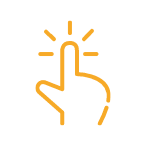
Customisable
ind the plan that best fits your needs & pocket.
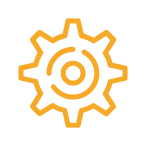
Low system
Customisable impact Enjoy a user-friendly app based on the latest technology & child psychology.
What can you expect from Bark Parental Control?
RSAWEB partners with Bark Parental Control, an innovative global app designed by parents for parents to keep your child safe online without invading their privacy. With Bark’s advanced technology, you can manage your child’s screen time, get live location updates when they’re out and about, and receive real-time alerts for potential digital dangers, such as explicit content, cyberbullying, and online threats.
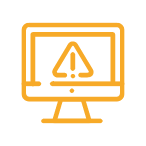
Safety & privacy
Bark monitors your child’s online activities to detect digital dangers & protect their data.

Peace of mind
Rest assured knowing your child is safe online via real-time alerts & location updates.
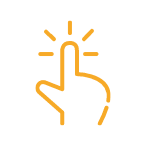
Customisable
Find the plan that best fits your needs & pocket.
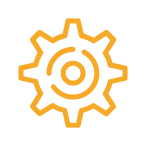
Simple & reliable
Enjoy a user-friendly app based on the latest technology & child psychology.

Resourceful
Receive advice from child psychologists to help you address related matters with your child.
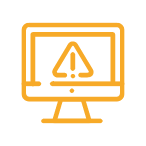
Online safety
Monitor your child’s online activities to detect potential threats.

Peace of mind
Rest assured knowing your child is safe online via real-time alerts & reports.
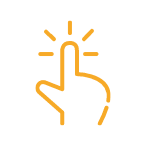
Customisable
ind the plan that best fits your needs & pocket.
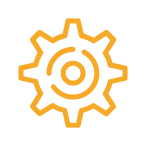
Low system
Customisable impact Enjoy a user-friendly app based on the latest technology & child psychology.
Why is Bark Parental Control the go-to app to keeping your kids safe online?
Create screen time schedules
Bark’s screen time parental controls let you set rules for different times of the day, like bedtime, school time, and free time, which could include your child’s digital access.

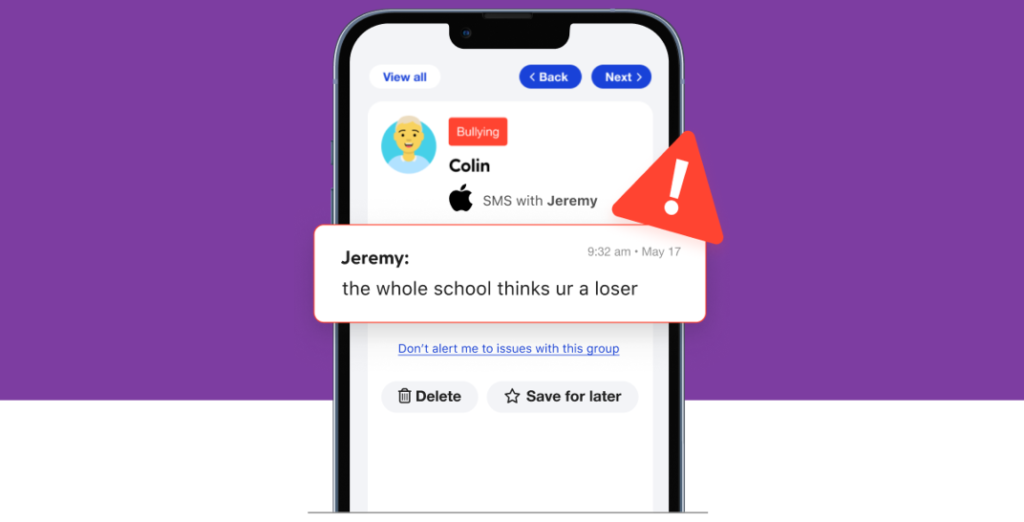
Monitor messages, apps, social media & web searches
Bark’s advanced parental monitoring technology scans your child’s online activities for worrisome content, like cyberbullying, online predators, suicidal ideation, and sexual content, and provides a digital safety net.
Block websites & apps
Bark’s content filtering options allow you to filter out specific websites or choose from 19 different categories to help protect your child from inappropriate content.
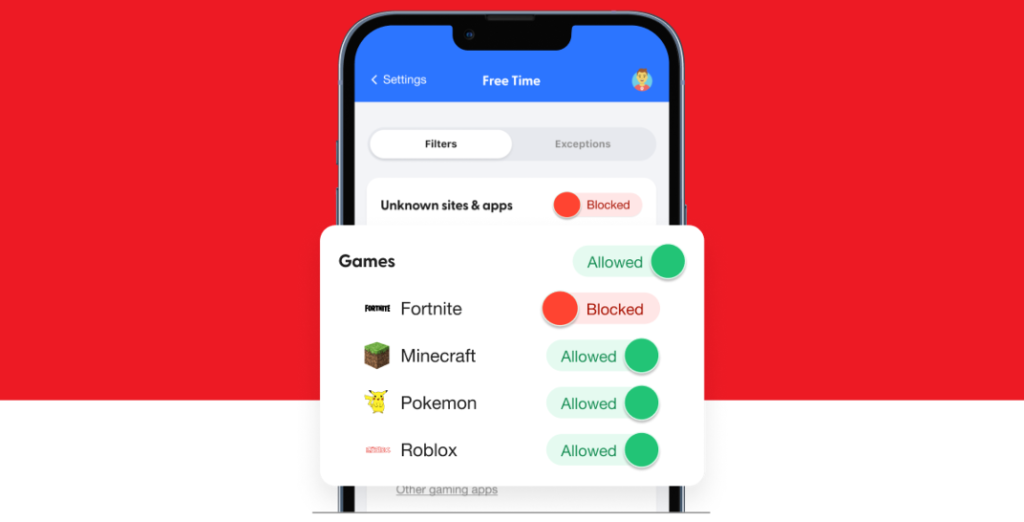

Get real-time location alerts
Add frequently visited places, like school and home, and get notified whenever your child arrives or leaves that location.
Receive expert advice & tips
Along with every parental monitoring alert, Bark sends you relevant information from child psychologists to help you address specific issues with your child.

Why is Bark Parental Control the go-to app to keeping your kids safe online?
Create screen time schedules
Bark’s screen time parental controls let you set rules for different times of the day, like bedtime, school time, and free time, which could include your child’s digital access.

Monitor messages, apps, social media & web searches
Bark’s advanced parental monitoring technology scans your child’s online activities for worrisome content, like cyberbullying, online predators, suicidal ideation, and sexual content, and provides a digital safety net.
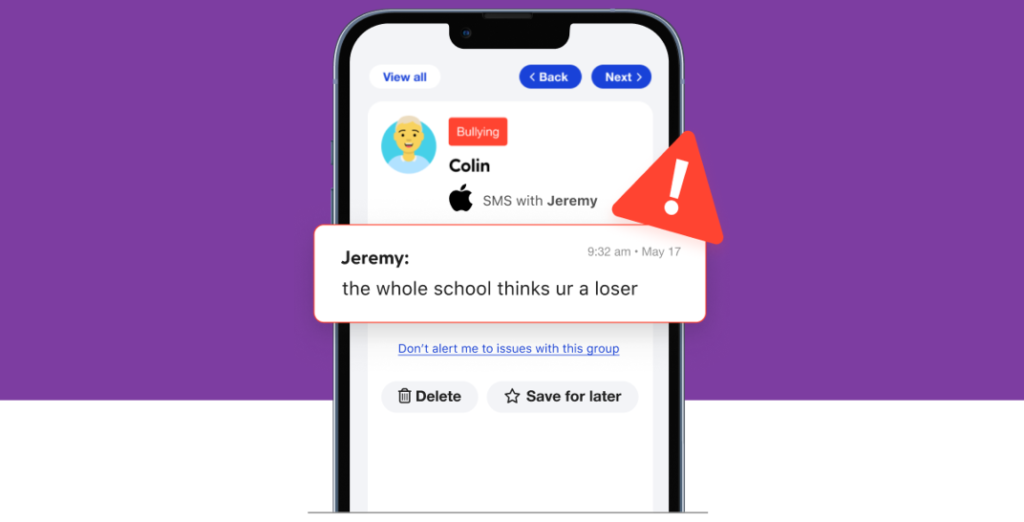
Block websites & apps
Bark’s content filtering options allow you to filter out specific websites or choose from 19 different categories to help protect your child from inappropriate content.
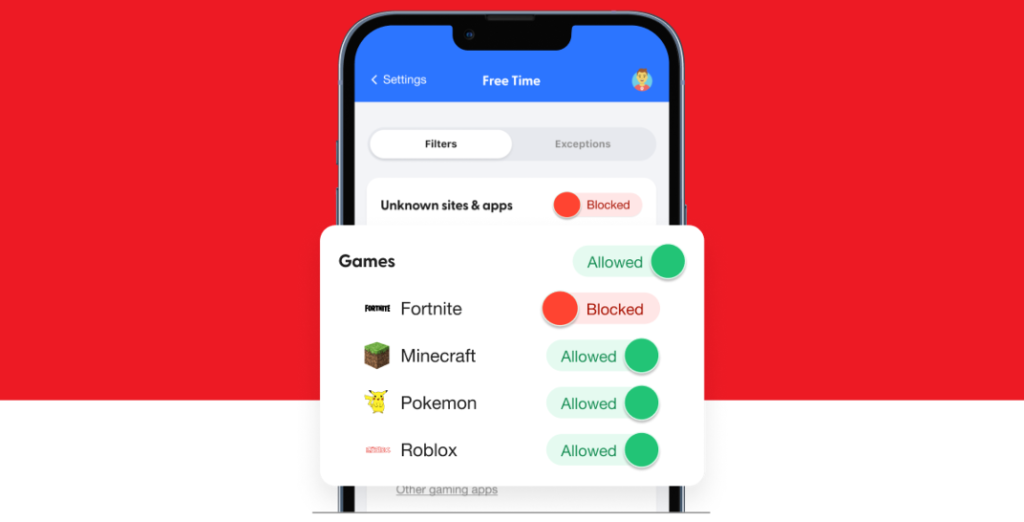
Get real-time location alerts
Add frequently visited places, like school and home, and get notified whenever your child arrives or leaves that location.

Receive expert advice & tips
Along with every parental monitoring alert, Bark sends you relevant information from child psychologists to help you address specific issues with your child.

Get the best customer service


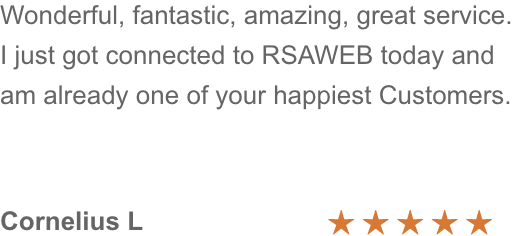
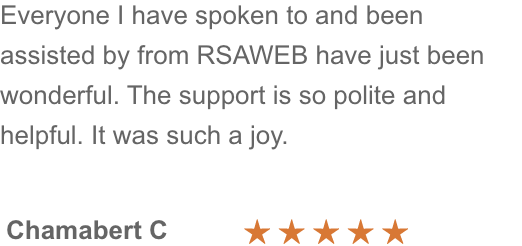




Get the best customer service

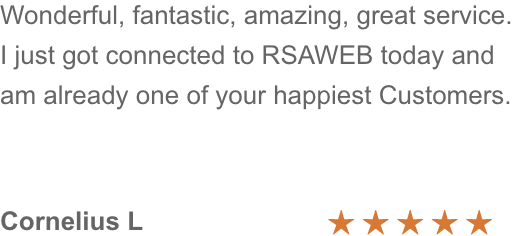
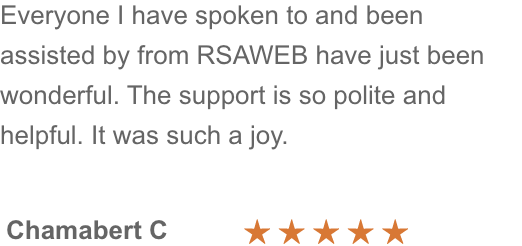




Frequently asked Questions
Content Monitoring
Bark uses advanced machine learning and statistical analysis techniques to recognise potential problems. Simple keyword searches aren’t enough to detect most issues, which is why this parental control app uses contextual analysis and natural language processing to determine when something serious might be happening.
For example, Bark knows the difference between a kid saying: “This homework makes me wanna kill myself,” versus “Nobody cares about me!! I wanna kill myself.” Bark’s algorithm also keeps up with the latest in teen slang.
Screen Time Management and Website Blocking
Families can manage not only when their kids can access the internet on their devices, but also which sites and apps they can visit.
You can create custom profiles for each child in your household, create screen time schedules, and manage access to a wide variety of websites — including video streaming, gaming, adult content, and more.
If the fibre internet service with RSAWEB is cancelled within 12 months of the service going live, the customer will be liable to pay back the value of the promotional offer (such as; but not limited to; the value of the gifts received, price cuts promotions, early bird special, switch special) received during their initial 12 month period with RSAWEB.
One of the biggest things that sets Bark apart from competitors is its world-class content monitoring. With sophisticated AI, its able to alert parents and guardians to issues (like cyberbullying, online predators, suicidal ideation, sexting, and more) that their kids may be encountering online. Bark notifies you when something may be wrong so you can give your children the support they need. Bark also doesn’t just leave you to deal with issues on your own — it provides expert-recommended steps for handling the situation.
Nope! You and/or your child simply download and install the app followed by connecting your child’s accounts and devices to Bark, which takes only a few minutes.
For Bark Premium
You’ll need a computer to set up Bark Premium if your child has Apple devices. For Android devices, you won’t need a computer at all.
For Bark Junior
You won’t need a computer to set up Bark Junior on Apple or Android devices — all that’s required is to download the app on your child’s Apple or Android device.
Is my child’s data secure?
Absolutely. Bark’s website uses SSL encryption, and all analysed data is stored within an encrypted database. You can rest easy knowing your children’s data is secure.
If you have Apple devices, you can manage your family’s account from your devices by downloading the app from the App Store. The app allows you to review alerts, add children, connect accounts, update your notification settings, and more.
The Bark Kids app will also need to be downloaded to your child’s Apple device to enable the screen time management and web-filtering features.
Bark has two Android apps: one for parents and one to be installed on your child’s device to fully enable all the features.
You can download the Android app from the Google Play Store. The app allows you to manage your account, review potential issues, add children, connect accounts, update your notification settings, and more! Note: This app should ONLY be installed on the parent’s device.
Bark for Kids should be installed on your child’s Android device to allow Bark to monitor content, manage screen time, and filter websites on the device.
Absolutely! Whether your child has an Android or an Apple device, it’s possible for co-parents to share alerts and notifications. Read more about it here or contact us to learn more.
Bark is proud to provide a comprehensive parental control solution for your family, so you no longer need a second tool or product. Its features (content monitoring, screen time management, app and website blocking, and location sharing) go beyond anything that’s built into your child‘s device.
Bark monitors 30+ of the most popular social media platforms and apps, as well as text messages and saved photos and videos on devices. You can check out an interactive list of everything Bark monitors here based on what type of device your child has.
For apps that Bark doesn’t currently monitor, you can easily block them entirely or set limits on daily access.