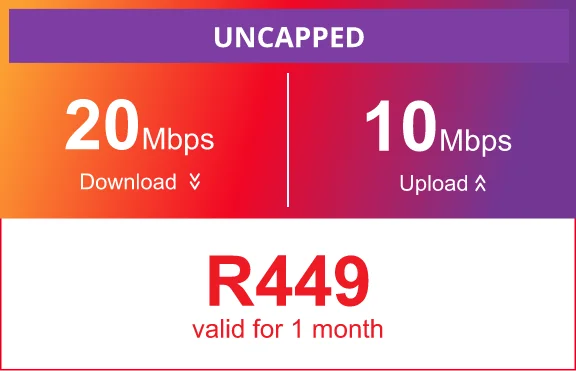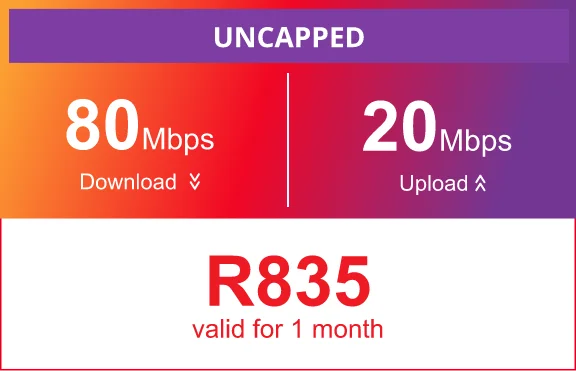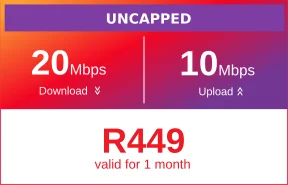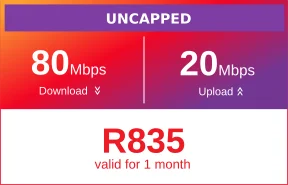Octotel Prepaid Fibre. Your Internet, Your rules.
With RSAWEB’s Octotel Flexi Connect allows YOU to connect your home to the Internet risk free and when YOU want to.

No installation or setup fees

Upfront payment

Only pay when you need connectivity

No speed throttling & unlimited data

Save on router costs (WiFi-enabled ONT will be installed)

No cancellation fees and no contracts
Octotel Prepaid Fibre. Your Internet, Your rules.
With RSAWEB’s Octotel Flexi Connect allows YOU to connect your home to the Internet risk free and when YOU want to.

No installation or setup fees

Upfront payment

Only pay when you need connectivity

No speed throttling & unlimited data

Save on router costs (WiFi-enabled ONT will be installed)

No cancellation fees and no contracts

Get monthly top ups as easy as 1,2,3!

Click on your Prepaid splash page
Once your package reaches its expiration date, you’ll be greeted with an RSAWEB display page that allows you to log into your RSAWEB profile.

Log into your RSAWEB profile
Log into your RSAWEB profile by entering your Prepaid Serial Number.

Choose your Top up package
Select your next monthly package and continue through checkout. Once purchased you’ll be connected in minutes!
Text Styling
@font-face {
font-family: 'SignPainter';
src: url('path-to-your-signpainter-font.woff') format('woff'); /* Replace with the path to your SignPainter font file */
}
body {
color: black; /* Text color */
font-family: 'Ubuntu', sans-serif;
text-align: center; /* Center text */
padding: 20px; /* Some padding around the text */
}
.text-styling {
font-size: 24px; /* Smaller base font size to fit on one line */
}
.text-styling .signpainter {
font-family: 'SignPainter', cursive;
font-size: 36px; /* Slightly larger size for 'You' */
}
Top up as You need it
Recharging monthly is as easy as 1,2,3!


Log into your RSAWEB profile by entering your Prepaid Serial Number.

Select your next monthly package and continue through checkout. Once purchased you’ll be connected in minutes!
You
get the best experience from SA’s top-rated WiFi provider

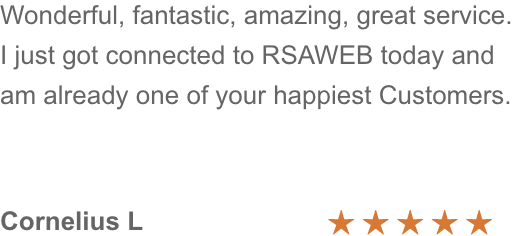
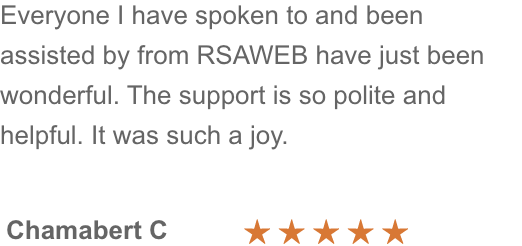
Best-Rated ISP on Google with over 18 500+ reviews

Top Rated on the Netflix Speed Index

2-time winner of KFM’s Best ISP award

Top ranking on MyBroadband

Text Styling
@font-face {
font-family: 'SignPainter';
src: url('path-to-your-signpainter-font.woff') format('woff'); /* Replace with the path to your SignPainter font file */
}
body {
color: black; /* Text color */
font-family: 'Ubuntu', sans-serif;
text-align: center; /* Center text */
padding: 20px; /* Some padding around the text */
}
.text-styling .signpainter {
font-family: 'SignPainter', cursive;
font-size: 48px; /* Larger size for 'You' */
}
You get the best experience
from SA’s top-rated WiFi provider
from SA’s top-rated WiFi provider


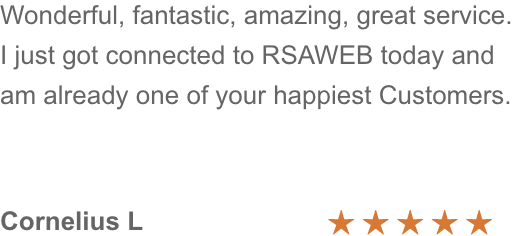
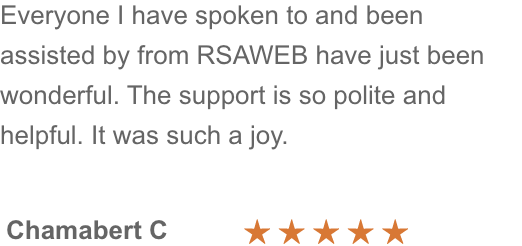
Best-Rated ISP on Google with over 17 500+ reviews

Top Rated on the Netflix Speed Index

2-time winner of KFM’s Best ISP award

Top ranking on MyBroadband

FAQs
Flexi Connect is a prepaid internet product that will transform your online experience, putting you in charge! No monthly contracts, no commitments, and bills, and hello to getting connected in just 24 to 48 hours! Recharge on your terms, uncapped WiFi to enjoy unlimited streaming. Connect, learn, and entertain whenever you want.
Octotel Flexi Connect allows you to control your internet connection, offering a prepaid system where you pay upfront for 1 month of internet access. at the end of the calendar month, the prepaid service will expire. Then simply purchase a top-up for another month.
Upon initial purchase of Prepaid Fibre, you will be required to pay for an entire month in advance, granting you access until the end of that month. Your next top-up purchase (within two months) automatically gets a discount applied equivalent to the balance of the remaining days from the first month.
For instance, if you subscribed in August but were installed on the 27th, the amount you pay for your top-up at the end of the month will be reduced to account for the 27 days of unused service.
Please Note: It is necessary to sign up for the service every month to maintain your benefits. Failure to sign up for two consecutive months will result in the forfeiture of any pro rata credits you have accumulated.
Octotel Flexi Connect gives you no strings attached connectivity by allowing you to decide when and how you want to use the service.
To start, check if your address is covered at shop.rsaweb.co.za/prepaid and if you’re covered, you can select your prepaid fibre bundle. Complete your purchase either online or instore via our various payment options.
Once your payment is received, we will place your order with Octotel.
After Octotel has received and accepted the order from your RSAWEB, the Octotel team will contact you to install a Wi-Fi-enabled ONT at your home at a time convenient for you. Once installed, your connection will go live within a few minutes (if there is no other work required) and RSAWEB will provide all the details you will need to connect to your WiFi.
Installation may take up to 48 hours (depending on your availability for installation).
We offer two unlimited packages: 20/10Mbps and 80/20Mbps. Search your address by visiting our shop for more information.
UNLIMITED! UNCAPPED! The service is fully uncapped and unlimited. You will never have to worry about being capped or your internet service being slowed down due to usage during the 1 month of your activation bundle.
No, we will install a WiFi-enabled router/ONT (Optical Network Terminal) which will allow you to connect all your devices. Your ISP will send you all the necessary information needed to get started
The product is available in the following areas:
- Langa
- Pollsmoor Village
- Moorreesburg
- Struisbaai
- Thembalethu
- Kranshoek
- Bredasdorp
If your area is not covered, don’t worry, more areas will be added to the product from time to time, so please check our website to see if you are covered.
At the end of the calendar month, your internet service will have expired, you will have 3 days to top up with your chosen RSAWEB before your service will get suspended. If you have not recharged after 14 days, your service will be canceled and you will need to re-order with RSAWEB.
At the end of the calendar month, you will be directed to a dedicated webpage on your device, where you will be able to purchase a new 1 month voucher with your current RSAWEB. Just follow the instructions to recharge and once completed, you will be reconnected to the internet.
You can upgrade to the 80/20Mbps or downgrade to the 20/10Mbps package only after your current prepaid service has expired.
When your existing prepaid bundle expires and you need to top-up you can choose any package speed, which allows for flexibility for depending on your speed needs and what you can afford.
In case you need any help getting your service to work, you can contact our support team:
Customer support: LOG A TICKET
Phone: 087 470 0000
Chat online: LIVE CHAT
Please click here if you need to reset your MyRSAWEB password.