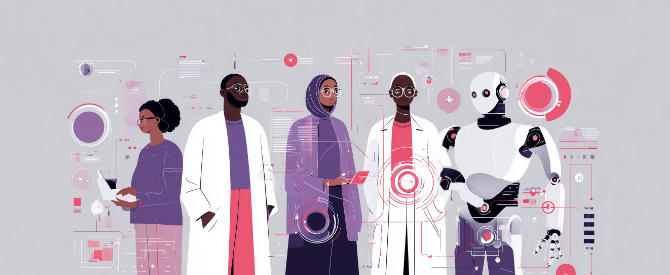By Kayla Ann Sinden
July 1st, 2025
2 min read
How to Activate Your Sanlam Reality Discount in the RSAWEB App
If you’re a Sanlam Reality Rewards Member, you’ve just unlocked a way to save on your home internet. You can now get up to 20% off your RSAWEB Fibre Internet bill every single month – just by activating your exclusive member benefit in the RSAWEB mobile app.
We’ve made it super simple for you to claim your discount. Here’s everything you need to know:

Related
Categories
All
Entertainment
Self Help
Tech News
Company Updates
Community
Social Media
Your Sanlam Reality Discount Breakdown
Depending on your Sanlam Reality membership type, you’ll get a different level of discount on your fibre to the home package:
Reality Health – 20% off
Reality Plus – 20% off
Reality Core – 15% off
Reality Club – 10% off
Wealth Bonus Lifestyle members – 10% off
This benefit is available to both new and existing RSAWEB Fibre customers.
How to Activate Your Sanlam Reality Benefit
To get your discount, you’ll need to use the RSAWEB mobile app. Here’s how to do it:
Step 1: Download the RSAWEB App
Choose your platform:
📲 Apple
📲 Android
📲 Huawei
Step 2: Log in to your RSAWEB account
Need help? Here’s how to log in to the RSAWEB mobile app.
- Our website links will only ever direct you to https://www.rsaweb.co.za/ or https://shop.rsaweb.co.za/
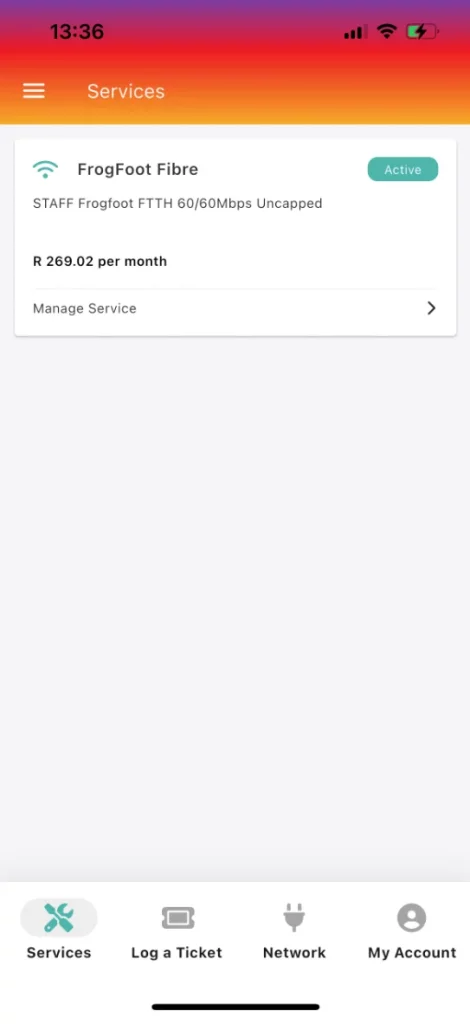
Step 3: Tap “Services”
Find your fibre line under the Services tab and click on “Manage Service”.
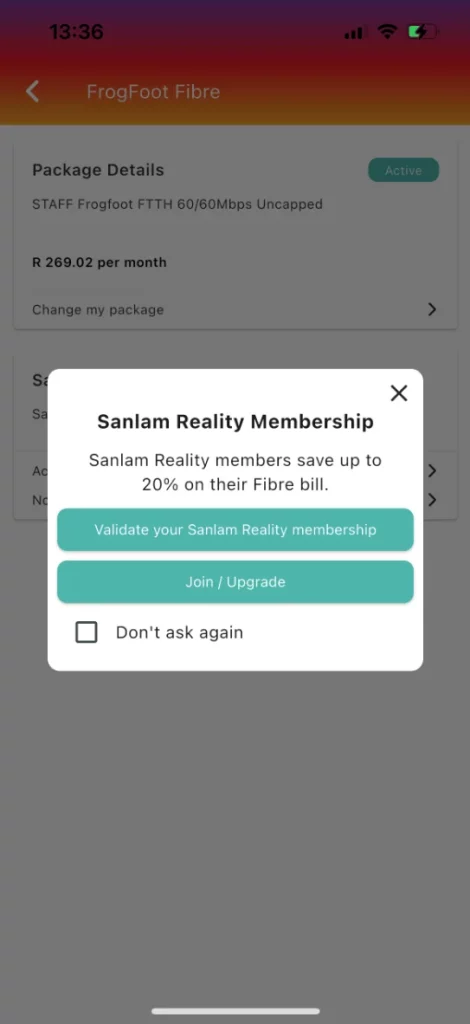
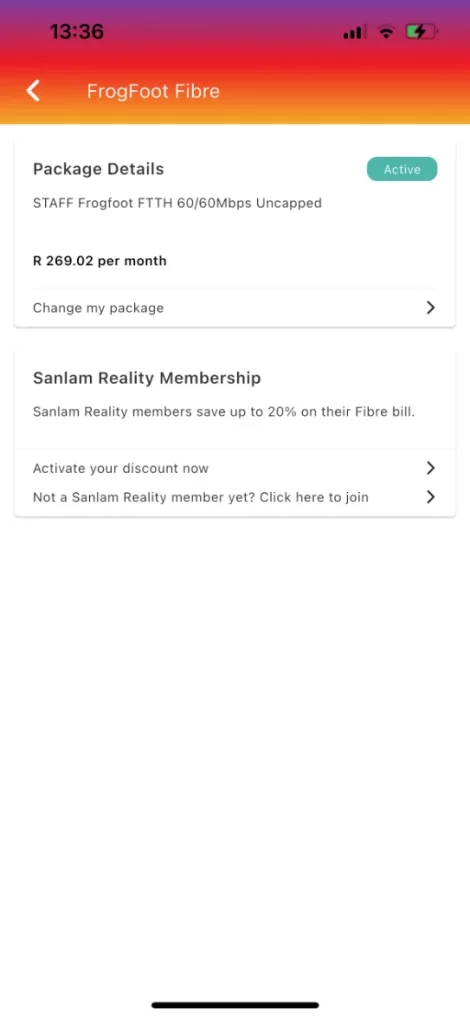
Step 4: Look for the “Sanlam Reality Membership” section
Once on your Manage Fibre service page you will either see a pop up or a “Sanlam Reality Membership” section.
Click on “Validate your Sanlam Reality Membership” or “Activate your discount now”.
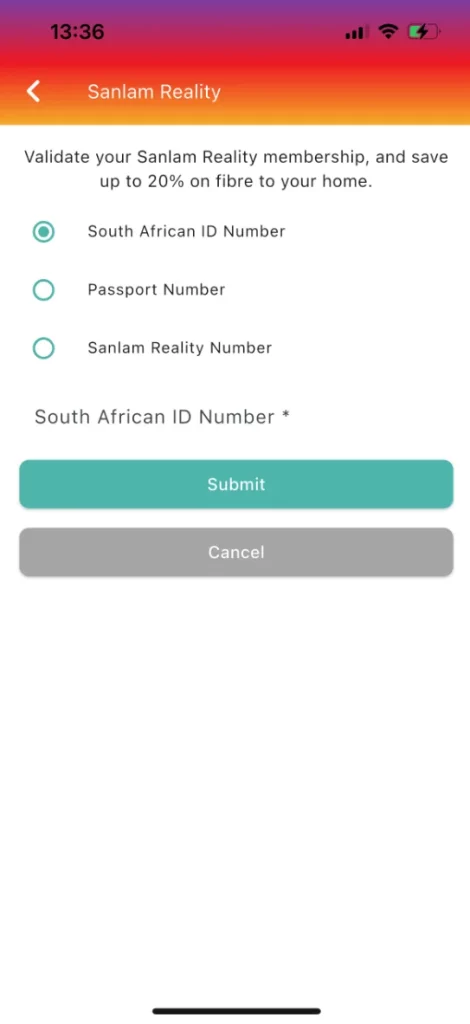
Step 5: Enter your details
Enter your South African ID number or Passport Number associated with your Sanlam account, or enter your Sanlam Reality Number. Once entered click “Submit”.
Step 6: Done!
Once verified, your discount will be applied to your next billing cycle.
Need help?
If you get stuck at any point, you can always log a support ticket or learn more about the RSAWEB app features.
Experience more value beyond connectivity.
You’ve already chosen the best-rated ISP in South Africa. Now, make the most of your Sanlam Reality membership and start saving on fibre today.
Latest Blogs
In a world of endless scrolling and infinite choice, connection…
2026 is set to redefine technology with AI supercomputing, agentic…
How to Activate Your Sanlam Reality Discount in the RSAWEB App

Kayla Ann Sinden
July 1st, 2025
2 min read
If you’re a Sanlam Reality Rewards Member, you’ve just unlocked a way to save on your home internet. You can now get up to 20% off your RSAWEB Fibre Internet bill every single month – just by activating your exclusive member benefit in the RSAWEB mobile app.
We’ve made it super simple for you to claim your discount. Here’s everything you need to know:

Your Sanlam Reality Discount Breakdown
Depending on your Sanlam Reality membership type, you’ll get a different level of discount on your fibre to the home package:
Reality Health – 20% off
Reality Plus – 20% off
Reality Core – 15% off
Reality Club – 10% off
Wealth Bonus Lifestyle members – 10% off
This benefit is available to both new and existing RSAWEB Fibre customers.
How to Activate Your Sanlam Reality Benefit
To get your discount, you’ll need to use the RSAWEB mobile app. Here’s how to do it:
Step 1: Download the RSAWEB App
Choose your platform:
📲 Apple
📲 Android
📲 Huawei
Step 2: Log in to your RSAWEB account
Need help? Here’s how to log in to the RSAWEB mobile app.
Step 3: Tap “Services”
Find your fibre line under the Services tab and click on “Manage Service”.
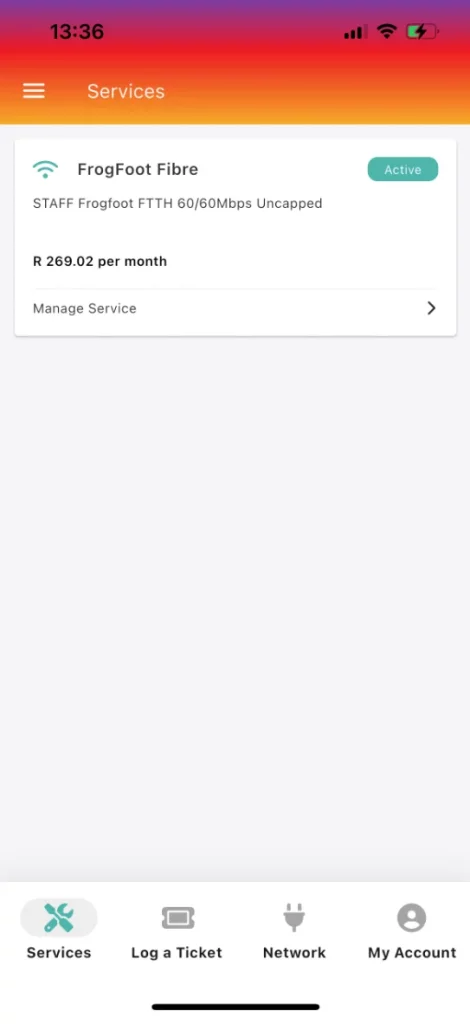
Step 4: Look for the “Sanlam Reality Membership” section
Once on your Manage Fibre service page you will either see a pop up or a “Sanlam Reality Membership” section.
Click on “Validate your Sanlam Reality Membership” or “Activate your discount now”.
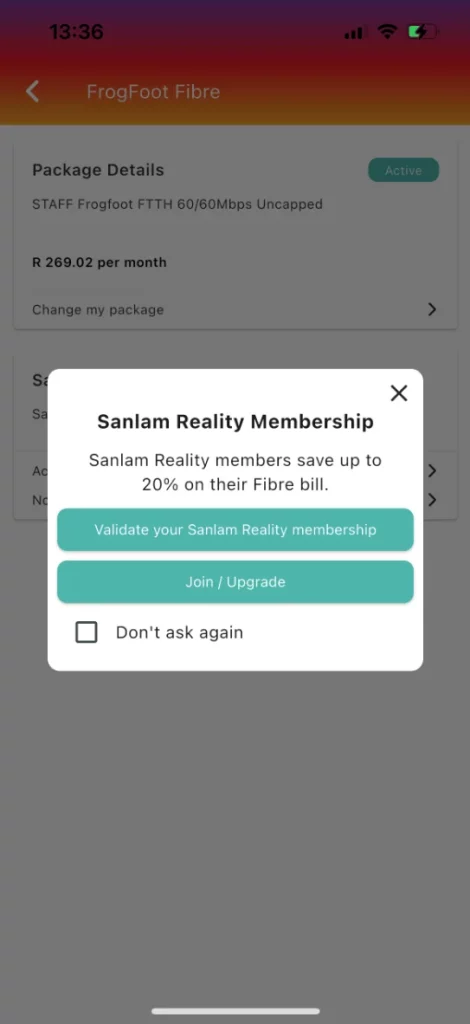
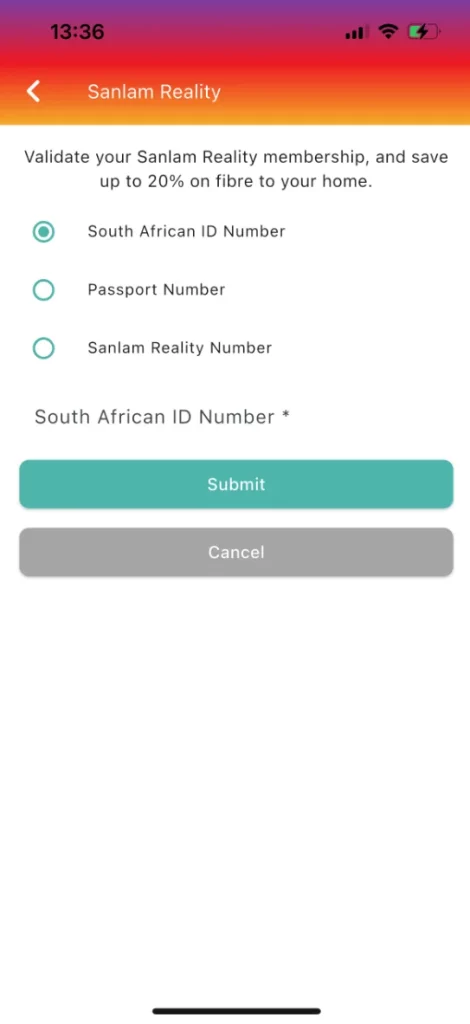
Step 5: Enter your details
Enter your South African ID number or Passport Number associated with your Sanlam account, or enter your Sanlam Reality Number. Once entered click “Submit”.
Step 6: Done!
Once verified, your discount will be applied to your next billing cycle.
Need help?
If you get stuck at any point, you can always log a support ticket or learn more about the RSAWEB app features.
Experience more value beyond connectivity.
You’ve already chosen the best-rated ISP in South Africa. Now, make the most of your Sanlam Reality membership and start saving on fibre today.