FAQs
Fibre is the game-changer of the internet world, and for good reason! It’s the fastest, most reliable way to connect your home to the digital world. Using cutting-edge fibre-optic cables, it transmits data literally at the speed of light, so your connection stays strong no matter how far you are from the source.
Once seen as a pricey alternative to ADSL, Fibre has now become more affordable, offering a range of packages to fit different needs and lifestyles. Ready to experience lightning-fast, seamless connectivity? Fibre’s got you covered!
- 10–30 Mbps Fibre Line – Ideal for individuals or couples. Perfect for browsing, social media, HD streaming, remote work or study, and light online gaming.
- 50–100 Mbps Fibre Line – Great for small families or households with multiple devices. Enjoy smooth HD streaming, faster downloads, and lag-free gaming on more than one device.
- 200–500 Mbps Fibre Line – Perfect for tech-savvy users or larger households. Stream in 4K, download large files, and connect multiple devices simultaneously with ease.
- 1000 Mbps (1 Gbps) Fibre Line – The ultimate choice for power users and smart homes. Experience lightning-fast speeds and rock-solid reliability for 4K/8K streaming, cloud storage, video calls, and seamless performance across every device.
If Fibre is available in your area, you’re in luck! Once you place your order, we handle all the details – from sending your free-to-use router to setting up your installation and activation. Before you know it, you’ll be connected and surfing the web at lightning speed! We just need a copy of your ID and proof of address, which we can collect during checkout or after you have signed up.
The timing depends on the Fibre Network Operators (FNOs) who handle the infrastructure. If you’re in a Fibre-ready area, here’s what to expect:
New Installation: If Fibre has never been installed at your property, the FNO (Fibre Network Operator) will need to set everything up. This can take a bit longer since they’re starting from scratch.
Existing Installation: Already have Fibre in your home? Great! We can get your line activated through the FNO. If you’re switching from another provider, though, we’ll need to wait until your current contract is released, so keep that in mind.
Please note that these timelines are set by the FNOs and apply to all internet providers. If Fibre isn’t in your area yet, these timelines won’t apply.
Octotel: 1-2 weeks (new installation) / 1 – 3 business days (existing installation activation)
Vumatel: 1-3 weeks (new installation) / 1 – 3 business days (existing installation activation)
Frogfoot: 1-2 weeks (new installation) / 1 – 3 business days (existing installation activation)
Openserve: 1-2 weeks (new installation) / 1 – 5 business days (existing installation activation)
Thinkspeed:1-2 weeks (new installation and activations)
Metro Fibre Network:1-2 weeks (new installation) / 1 – 3 business days (existing installation activation)
Lightstruck: 1-2 weeks (new installation) / 1–5 business days (existing installation activation)
Fibre Geeks:1 week (new installation and activations)
Demux: 1-2 weeks (new installation) / 3–5 business days (existing installation activation)
NextX: 1-2 weeks (new installation) / 3–5 business days (existing installation activation)
Yes, Fibre installation or connection fees are charged by Fibre Network Operators (FNOs). But here’s the good news: depending on your package, RSAWEB often covers these setup fees for you!
When it comes to trenching (digging for the Fibre), the FNO usually includes the first 5 to 20 metres in the installation fee. If more trenching is needed, the FNO will send you a quote for the extra cost. You’ll need to approve and pay the quote before any additional work begins.
We’ll have your order placed with the Fibre Network Operator (FNO) within 24-48 hours after we receive everything we need – like your full order and any required supporting documents (ID, proof of address). Quick and easy!
Switching to RSAWEB is super simple! You’ll just need to cancel with your current ISP, and we’ll take care of the rest. Keep in mind, we can only take over your line once your existing ISP officially cancels it – we can’t do that for you.
After your line is released (don’t forget about any notice periods), RSAWEB will step in and have you connected within 24-48 hours.
Please note. The release of your line may take some time. RSAWEB has no control of the time frame it may take for the release of your line from your previous ISP, but we’ll do our best to get you connected as soon as possible.
Important for Openserve Lines
Openserve allows two active connections on the same ONT—so if your old ISP hasn’t cancelled your line, you could be billed twice.
To avoid this:
• Make sure your old ISP has released the line before we activate.
• Send us your old ISP’s circuit number so we can use the same line.
If a second line is activated, billing starts immediately—so confirm full cancellation before switching.
No, We don’t believe in locking you into long contracts.
Not sure what “shaped” means? No worries! Shaping is when certain types of internet traffic are prioritised over others, which can slow down some activities. But here’s the good news—our packages are unshaped and unthrottled, so you get unlimited data at full speed, anytime!
Note: Openserve’s WebConnect and Prepaid services have fair use policies set by Openserve, which apply to all ISPs.
We’re just as excited as you are to get connected. Our free-to-use refurbished router will be dispatched prior to your activation date. Once your hardware is packed and ready for dispatch, you will receive an email and SMS notification with your tracking number. You can track your delivery here: Track My Package. If you have not received your hardware within 1–2 days after activation, please contact us for assistance
Congratulations! Your installation is complete—it’s almost time to get connected!
You should have received your pre-configured “plug and play” router. Simply plug it into your ONT (Fibre Box), and you’re ready to go. Please note that after installation, it may take 24-48 hours for your connection to become active.
For your convenience, we’ve included a manual with step-by-step instructions. If you need any more help, simply click here.
Your billing will commence from the date your Fibre Network Operator successfully installs your line. Enjoy your new high-speed internet experience!
Your first payment depends on your chosen debit order date (either the 1st or the 25th) and when your service is activated:
If you chose the 25th:
If your service is activated before the 25th, your first payment will be on the 25th of that same month.
If your service is activated after the 25th, your first payment will be on the 25th of the next month.
If you chose the 1st:
Your first payment will always be on the 1st of the next month, regardless of when your service was activated.
This ensures your payments align with your selected billing cycle.
For more details, check out RSAWEB’s Billing FAQs.
Refer a Friend: Earn R300 in account credit for each friend you refer who signs up for our Fibre service—applied once they’re connected! Your friend will also receive R150. For LTE, you’ll earn R150, and your friend will receive R75. There’s no limit to how many people you can refer! Get ready to enjoy the rewards and start referring now.
Absolutely! With us, there are no fixed contracts, so you can make changes whenever you like!
Upgrade: Ready for a boost? Once you request an upgrade, it’ll take effect within three days! This means faster streaming, quicker downloads, and smoother surfing—perfect for families who want to use the internet simultaneously without any lag. Say goodbye to buffering while binge-watching your favourite shows! Please note that for packages 100Mbps and above, ensure your router is compatible, contact us if you’re unsure.
Downgrade: If you need to scale back, downgrades take effect on the first of each new month. Just make sure to request it before the 20th,; otherwise, it’ll roll over to the next month. A downgrade fee of R250 applies. Keep in mind that a lower line speed may result in slower downloads and increased buffering, especially when multiple devices are connected. Please note that not all FNOs allow for downgrades, so please contact us to make sure.
Moving? Here’s How to Transfer Your Fibre
Fibre can’t be moved between homes, but don’t worry—we’ll help you set up a new connection at your new place and assist with cancelling or transferring your current one.
- Cancelling or Transferring Your Current Service
You’ll need to give one full calendar month’s notice to cancel.
Or, choose to transfer your Fibre to the next tenant (this is called a cession).
Why cede your service?
• If your service is less than 12 months old, ceding helps you skip cancellation fees.
• If it’s older than 12 months, both you and the new tenant get R250 credit once the transfer is complete.
- Getting Fibre at Your New Address
Once we’ve received your cancellation or transfer request, we’ll send you a link to order Fibre at your new address.
Tell us your move-in date, and we’ll try to match your Fibre activation.
Billing starts once your new Fibre is installed—so only book installation when you’re ready. You can also select your preferred activation date when signing up.
Please note: Installation lead times depend on the Fibre provider, not RSAWEB.
A Few Important Reminders
Take your router with you—it’s free to use.
Leave the ONT (that small white box) behind—it’s linked to your old address.
If your old line isn’t cancelled in time, you may get billed for both services.
Need help? Chat to us via ticket, Live Chat, or WhatsApp.
You can also read our Fibre cancellation policy.
This is a common question! When it comes to Fibre, it’s important to understand that it is a static service and cannot be physically moved.
Here’s why:
To establish Fibre connectivity at your new address, we must schedule a new installation with the relevant Fibre network operator in your area. Even if you take your Fibre equipment with you, we still need to place an order to connect it to the boundary box and activate your line.
This process incurs either an installation fee at your new property, if it’s a new installation, or a connection fee if there was previously Fibre installed at your new home.
Additionally, we must cancel your service at your previous address to avoid ongoing charges for that connection, which would subsequently need to be passed on to you.
It’s also worth noting that you may be moving from one Fibre Network Operator to another (for example, from Vumatel to Frogfoot), which means you’re starting fresh with a different provider.
If you have any further questions or need assistance, please don’t hesitate to reach out!
When you move, your current service will be cancelled unless the new tenant wishes to take it over. In that case, we can facilitate a cession of service, transferring the account and billing directly to them.
This means the new tenant takes over your contract as is, including the remaining months, while you start fresh with a brand-new contract at your new location—no months to carry over!
Exciting Offer: Right now, we’re running a special!
If you cede or transfer ownership of your service to the new tenant when moving, you’ll both receive a R250 credit
It’s a win-win for everyone involved!
When you move, your current service will be canceled unless the new tenant wishes to take it over. In that case, we can facilitate a cession of service, transferring the account and billing directly to them.
This means the new tenant takes over your contract as is, including the remaining months, while you start fresh with a brand-new contract at your new location. Please note that you can only carry over your service months once—if you’ve already extended your months from a previous move, we’ll provide you with alternative options.
Exciting Offer: If you cede your existing service while signing up for a new one at your new address, we’ll credit both your account and the new tenant’s account with R250 each!
Absolutely! All our Fibre to the Home packages are uncapped, giving you the freedom to surf, stream, and download as much as you want—whenever you want!
Search your address here to see which packages you’re covered with.
When you move or cancel your service, you must always leave the ONT on the premises. Here are some examples of what ONTs look like for different Fibre Network Operators:
Frogfoot
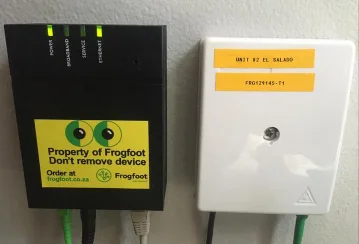
MFN
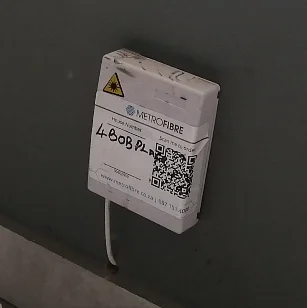
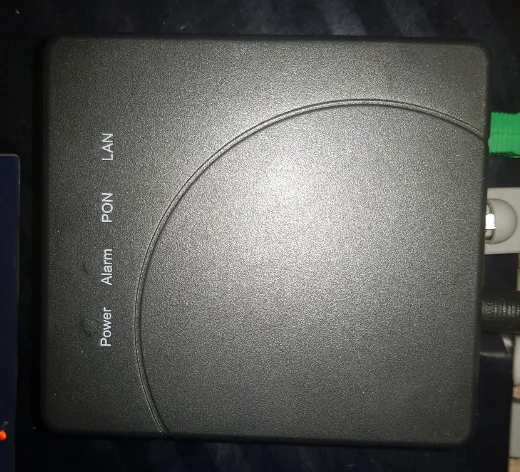
Octotel
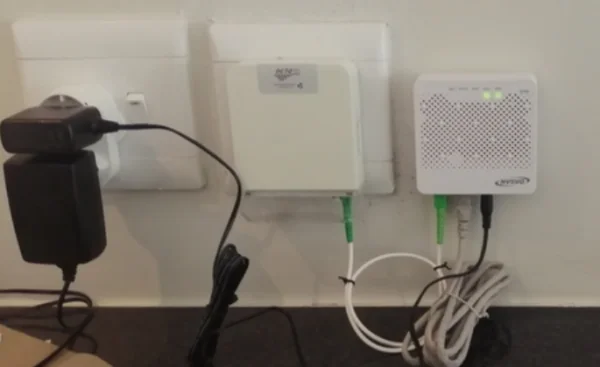
Openserve
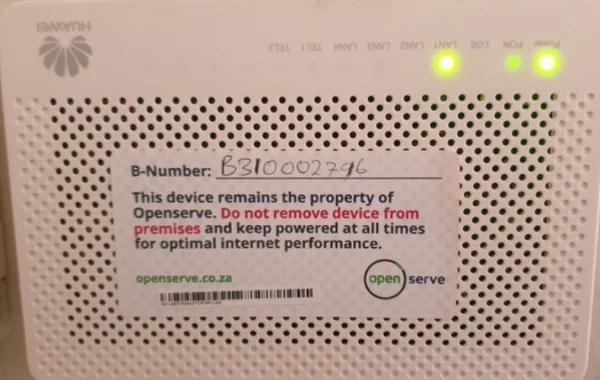
Vumatel

Yes, we offer month-to-month packages.
Absolutely! We provide a refurbished WiFi router at no additional cost where applicable, designed to ensure seamless connectivity for your Fibre service. While the router remains the property of RSAWEB, you may use it for free throughout your subscription. However, if you cancel your service, the router must either be returned or purchased at its original value. Please note that some services, such as some prepaid services, include a Router with WiFi built into the fibre ONT box during installation.
If you cancel your service (or if your account remains suspended for more than 30 days), RSAWEB will reclaim any installation or connection fees that were originally subsidised or charge a cancellation fee of R999.
All Fibre packages are month-to-month, requiring only one calendar months’ notice to cancel.
Router Return Policy:
- Free-to-use routers are provided for the duration of your service. If you cancel, you must either return the router in its original packaging or be billed for it.
- Once your cancellation has been processed, you will receive an email with a hardware collection form, where you can select your preferred collection date. Clients have a 10-day grace period from their official cancellation date to return the rental hardware. If the router has not been returned by day 5, a reminder will be sent. Terms and conditions apply.
- If the router is not returned within 10 days, you’ll be charged its original retail value, and the router becomes your property (uninsured by RSAWEB).
- All courier costs for returning the router are your responsibility.
- Please include your name and RSAWEB customer code when returning the router.
WiFi comes in three main frequencies: 2.4 GHz, 5 GHz, and 6 GHz. Each has its pros and cons:
2.4 GHz – Best for long range, but slower and more prone to interference.
5 GHz – Faster and less interference, but shorter range.
6 GHz – The fastest with the least interference, but the shortest range.
For the best experience, use 2.4 GHz for better coverage and 5 GHz or 6 GHz for faster speeds when closer to your router. However, reaching these maximum speeds—whether on 5 GHz or 2.4 GHz—depends entirely on the capabilities of your router.
As a Sanlam Reality Rewards Member, you can save up to 20% every single month on your fibre bill.
This discount is available to Reality Health, Reality Plus, Reality Core and Reality Club members, and members with Wealth Bonus Lifestyle benefits.
- Reality Health 20% Off fibre to your home
- Reality Plus 20% Off fibre to your home
- Reality Core 15% Off fibre to your home
- Reality Club 10% Off fibre to your home
- Wealth Bonus Lifestyle benefits 10% Off fibre to your home
T&Cs apply.
In case you need any help getting your service to work, you can contact our support team:
Customer support: Log a ticket
Whatsapp: 087 470 0000
Phone: 087 470 0000
Chat online: Live Chat
Please click here if you need to reset your MyRSAWEB password.